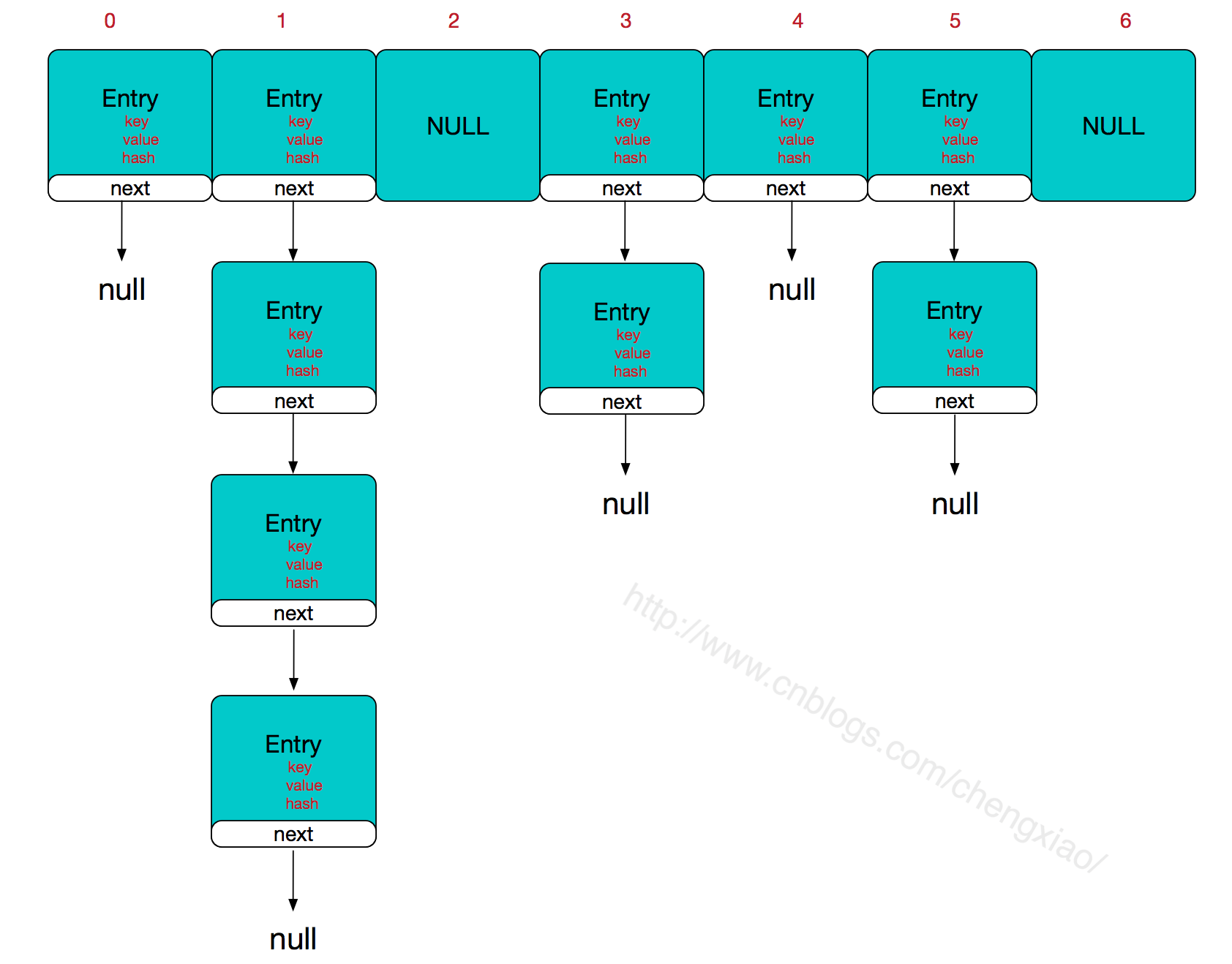- A+
Spring 提供了对缓存功能的抽象:即允许绑定不同的缓存解决方案(如Caffeine、Ehcache等),但本身不直接提供缓存功能的实现。它支持注解方式使用缓存,非常方便。
SpringBoot在annotation的层面实现了数据缓存的功能,基于Spring的AOP技术。所有的缓存配置只是在annotation层面配置,像声明式事务一样。
Spring定义了CacheManager和Cache接口统一不同的缓存技术。其中CacheManager是Spring提供的各种缓存技术的抽象接口。而Cache接口包含缓存的各种操作。
Cache接口下Spring提供了各种xxxCache的实现,如RedisCache,EhCacheCache ,ConcurrentMapCache等;
一,缓存技术类型与CacheManger
针对不同的缓存技术,需要实现不同的cacheManager,Spring定义了如下的cacheManger实现。
| CacheManger | 描述 |
|---|---|
| SimpleCacheManager | 使用简单的Collection来存储缓存,主要用于测试 |
| ConcurrentMapCacheManager | 使用ConcurrentMap作为缓存技术(默认),需要显式的删除缓存,无过期机制 |
| NoOpCacheManager | 仅测试用途,不会实际存储缓存 |
| EhCacheCacheManager | 使用EhCache作为缓存技术,以前在hibernate的时候经常用 |
| GuavaCacheManager | 使用google guava的GuavaCache作为缓存技术(1.5版本已不建议使用) |
| CaffeineCacheManager | 是使用Java8对Guava缓存的重写,spring5(springboot2)开始用Caffeine取代guava |
| HazelcastCacheManager | 使用Hazelcast作为缓存技术 |
| JCacheCacheManager | 使用JCache标准的实现作为缓存技术,如Apache Commons JCS |
| RedisCacheManager | 使用Redis作为缓存技术 |
常规的SpringBoot已经为我们自动配置了EhCache、Collection、Guava、ConcurrentMap等缓存,默认使用ConcurrentMapCacheManager。SpringBoot的application.properties配置文件,使用spring.cache前缀的属性进行配置。
二,缓存依赖
开始使用前需要导入依赖
spring-boot-starter-cache 为基础依赖,其他依赖根据使用不同的缓存技术选择加入,默认情况下使用 ConcurrentMapCache不需要引用任何依赖
<dependency> <groupId>org.springframework.boot</groupId> <artifactId>spring-boot-starter-cache</artifactId> </dependency>
<!-- 使用 ehcache --> <dependency> <groupId>net.sf.ehcache</groupId> <artifactId>ehcache</artifactId> </dependency> <!-- 使用 caffeine https://mvnrepository.com/artifact/com.github.ben-manes.caffeine/caffeine --> <dependency> <groupId>com.github.ben-manes.caffeine</groupId> <artifactId>caffeine</artifactId> <version>2.6.0</version> </dependency> <!-- 使用 redis --> <dependency> <groupId>org.springframework.boot</groupId> <artifactId>spring-boot-starter-data-redis</artifactId> </dependency>
三、application配置
spring.cache.type=
四、缓存注解
下面是缓存公用接口注释,使用与任何缓存技术
1,@EnableCaching:在启动类注解@EnableCaching开启缓存
@SpringBootApplication
@EnableCaching //开启缓存public class DemoApplication{ public static void main(String[] args) {
SpringApplication.run(DemoApplication.class, args);
}
}
2,@Cacheable:配置了findByName函数的返回值将被加入缓存。同时在查询时,会先从缓存中获取,若不存在才再发起对数据库的访问。
该注解主要有下面几个参数:
-
value、cacheNames:两个等同的参数(cacheNames为Spring 4新增,作为value的别名),用于指定缓存存储的集合名。由于Spring 4中新增了@CacheConfig,因此在Spring 3中原本必须有的value属性,也成为非必需项了
-
key:缓存对象存储在Map集合中的key值,非必需,缺省按照函数的所有参数组合作为key值,若自己配置需使用SpEL表达式,比如:@Cacheable(key = “#p0”):使用函数第一个参数作为缓存的key值
-
condition:缓存对象的条件,非必需,也需使用SpEL表达式,只有满足表达式条件的内容才会被缓存,比如:@Cacheable(key = “#p0”, condition = “#p0.length() < 3”),表示只有当第一个参数的长度小于3的时候才会被缓存
-
unless:另外一个缓存条件参数,非必需,需使用SpEL表达式。它不同于condition参数的地方在于它的判断时机,该条件是在函数被调用之后才做判断的,所以它可以通过对result进行判断。
-
keyGenerator:用于指定key生成器,非必需。若需要指定一个自定义的key生成器,我们需要去实现org.springframework.cache.interceptor.KeyGenerator接口,并使用该参数来指定。需要注意的是:该参数与key是互斥的
-
cacheManager:用于指定使用哪个缓存管理器,非必需。只有当有多个时才需要使用
-
cacheResolver:用于指定使用那个缓存解析器,非必需。需通过org.springframework.cache.interceptor.CacheResolver接口来实现自己的缓存解析器,并用该参数指定。
public class BotRelationServiceImpl implements BotRelationService {
@Override
@Cacheable(value = {"newJob"},key = "#p0") public List<NewJob> findAllLimit(int num) { return botRelationRepository.findAllLimit(num);
}
.....
}
3,@CachePut:主要针对方法配置,能够根据方法的请求参数对其结果进行缓存,和 @Cacheable 不同的是,它每次都会触发真实方法的调用 。简单来说就是用户更新缓存数据。但需要注意的是该注解的value 和 key 必须与要更新的缓存相同,也就是与@Cacheable 相同。示例:
@CachePut(value = "newJob", key = "#p0") //按条件更新缓存 public NewJob updata(NewJob job) {
NewJob newJob = newJobDao.findAllById(job.getId());
newJob.updata(job); return job;
}
4,@CacheEvict:配置于函数上,通常用在删除方法上,用来从缓存中移除相应数据。除了同@Cacheable一样的参数之外,它还有下面两个参数:
-
allEntries:非必需,默认为false。当为true时,会移除所有数据。如:@CachEvict(value=”testcache”,allEntries=true)
-
beforeInvocation:非必需,默认为false,会在调用方法之后移除数据。当为true时,会在调用方法之前移除数据。 如:@CachEvict(value=”testcache”,beforeInvocation=true)
@Cacheable(value = "emp",key = "#p0.id") public NewJob save(NewJob job) {
newJobDao.save(job); return job;
} //清除一条缓存,key为要清空的数据
@CacheEvict(value="emp",key="#id") public void delect(int id) {
newJobDao.deleteAllById(id);
} //方法调用后清空所有缓存
@CacheEvict(value="accountCache",allEntries=true) public void delectAll() {
newJobDao.deleteAll();
} //方法调用前清空所有缓存
@CacheEvict(value="accountCache",beforeInvocation=true) public void delectAll() {
newJobDao.deleteAll();
}
5,@CacheConfig: 统一配置本类的缓存注解的属性,在类上面统一定义缓存的名字,方法上面就不用标注了,当标记在一个类上时则表示该类所有的方法都是支持缓存的
@CacheConfig(cacheNames = {"myCache"})public class BotRelationServiceImpl implements BotRelationService {
@Override
@Cacheable(key = "targetClass + methodName +#p0")//此处没写value
public List<BotRelation> findAllLimit(int num) { return botRelationRepository.findAllLimit(num);
}
.....
}
五:SpEL上下文数据
Spring Cache提供了一些供我们使用的SpEL上下文数据,下表直接摘自Spring官方文档:
| 名称 | 位置 | 描述 | 示例 |
|---|---|---|---|
| methodName | root对象 | 当前被调用的方法名 | #root.methodname |
| method | root对象 | 当前被调用的方法 | #root.method.name |
| target | root对象 | 当前被调用的目标对象实例 | #root.target |
| targetClass | root对象 | 当前被调用的目标对象的类 | #root.targetClass |
| args | root对象 | 当前被调用的方法的参数列表 | #root.args[0] |
| caches | root对象 | 当前方法调用使用的缓存列表 | #root.caches[0].name |
| Argument Name | 执行上下文 | 当前被调用的方法的参数,如findArtisan(Artisan artisan),可以通过#artsian.id获得参数 | #artsian.id |
| result | 执行上下文 | 方法执行后的返回值(仅当方法执行后的判断有效,如 unless cacheEvict的beforeInvocation=false) | #result |
注意:
1.当我们要使用root对象的属性作为key时我们也可以将“#root”省略,因为Spring默认使用的就是root对象的属性。 如
@Cacheable(key = "targetClass + methodName +#p0")
2.使用方法参数时我们可以直接使用“#参数名”或者“#p参数index”。 如:
@Cacheable(value="users", key="#id")
@Cacheable(value="users", key="#p0")
SpEL提供了多种运算符
| 类型 | 运算符 |
|---|---|
| 关系 | <,>,<=,>=,==,!=,lt,gt,le,ge,eq,ne |
| 算术 | +,- ,* ,/,%,^ |
| 逻辑 | &&,||,!,and,or,not,between,instanceof |
| 条件 | ?: (ternary),?: (elvis) |
| 正则表达式 | matches |
| 其他类型 | ?.,?[…],![…],^[…],$[…] |
以上的知识点适合你遗忘的时候来查阅,下面正式进入学习!
六:ConcurrentMap Cache
Spring boot默认使用的是SimpleCacheConfiguration,即使用ConcurrentMapCacheManager来实现缓存,ConcurrentMapCache实质是一个ConcurrentHashMap集合对象java内置,所以无需引入其他依赖,也没有额外的配置
ConcurrentMapCache的自动装配声明在SimpleCacheConfiguration中,如果需要也可对它进行额外的装配
= <String> cacheNames = (!
七:Caffeine Cache
Caffeine是使用Java8对Guava缓存的重写版本,在Spring Boot 2.0中将取代,基于LRU算法实现,支持多种缓存过期策略。具体查看这里 https://www.cnblogs.com/liujinhua306/p/9808500.html,
1,Caffeine参数说明:
-
initialCapacity=[integer]: 初始的缓存空间大小
-
maximumSize=[long]: 缓存的最大条数
-
maximumWeight=[long]: 缓存的最大权重
-
expireAfterAccess=[duration]: 最后一次写入或访问后经过固定时间过期
-
expireAfterWrite=[duration]: 最后一次写入后经过固定时间过期
-
refreshAfterWrite=[duration]: 创建缓存或者最近一次更新缓存后经过固定的时间间隔,刷新缓存 refreshAfterWrite requires a LoadingCache
-
weakKeys: 打开key的弱引用
-
weakValues:打开value的弱引用
-
softValues:打开value的软引用
-
recordStats:开发统计功能
#注意:
-
refreshAfterWrite必须实现LoadingCache,跟expire的区别是,指定时间过后,expire是remove该key,下次访问是同步去获取返回新值,而refresh则是指定时间后,不会remove该key,下次访问会触发刷新,新值没有回来时返回旧值
-
expireAfterWrite和expireAfterAccess同事存在时,以expireAfterWrite为准。
-
maximumSize和maximumWeight不可以同时使用
-
weakValues和softValues不可以同时使用
2,导入依赖
<!-- 使用 caffeine https://mvnrepository.com/artifact/com.github.ben-manes.caffeine/caffeine --> <dependency> <groupId>com.github.ben-manes.caffeine</groupId> <artifactId>caffeine</artifactId> <version>2.6.0</version> </dependency>
3、Caffeine配置
(1)通过配置文件来设置Caffeine
|
1
2
3
4
5
6
|
spring: cache: cache-names: outLimit,notOutLimit caffeine: spec: initialCapacity=50,maximumSize=500,expireAfterWrite=5s,refreshAfterWrite=7s # type: caffeine |
(2)通过bean装配
@Bean()
@Primarypublic CacheManager cacheManagerWithCaffeine() {
CaffeineCacheManager cacheManager = new CaffeineCacheManager();
Caffeine caffeine = Caffeine.newBuilder()
.initialCapacity(100) //cache的初始容量值
.maximumSize(1000) //maximumSize用来控制cache的最大缓存数量,maximumSize和maximumWeight不可以同时使用,
.maximumWeight(100) //控制最大权重
.expireAfter(customExpireAfter) //自定义过期
.refreshAfterWrite(5, TimeUnit.SECONDS); //使用refreshAfterWrite必须要设置cacheLoader cacheManager.setCaffeine(caffeine);
cacheManager.setCacheLoader(cacheLoader); //缓存加载方案
cacheManager.setCacheNames(getNames()); //缓存名称列表
cacheManager.setAllowNullValues(false); return cacheManager;
}
(3)配置文件结合Bean装配
@Value(= == Caffeine.=
4,实现cacheLoader
CacheLoader是cache的一种加载策略,key不存在或者key过期之类的都可以通过CacheLoader来自定义获得/重新获得数据。使用refreshAfterWrite必须要设置cacheLoader
CacheLoader<Object, Object><Object, Object> cacheLoader = CacheLoader<Object, Object>
CacheLoader实质是一个监听,处上述load与reload还包含,expireAfterCreate,expireAfterUpdate,expireAfterRead等可以很灵活的配置CacheLoader,具体详细配置可查看这里 https://www.jianshu.com/p/15d0a9ce37dd,详细原理查看:https://www.cnblogs.com/liujinhua306/p/9808500.html
八:EHCache
EhCache 是一个纯Java的进程内缓存框架,具有快速、精干等特点,是Hibernate中默认CacheProvider。Ehcache是一种广泛使用的开源Java分布式缓存。主要面向通用缓存,Java EE和轻量级容器。它具有内存和磁盘存储,缓存加载器,缓存扩展,缓存异常处理程序,一个gzip缓存servlet过滤器,支持REST和SOAP api等特点。
1,导入依赖
引入springboot-cache和ehcache。需要注意,EhCache不需要配置version,SpringBoot的根pom已经集成了。
<dependency> <groupId>net.sf.ehcache</groupId> <artifactId>ehcache</artifactId></dependency>
2,加入配置:
spring.cache.type=ehcache # 配置ehcache缓存
spring.cache.ehcache.config=classpath:/ehcache.xml # 指定ehcache配置文件路径 ,可以不用写,因为默认就是这个路径,SpringBoot会自动扫描
3,ehcache配置文件
EhCache的配置文件ehcache.xml只需要放到类路径下面,SpringBoot会自动扫描
<ehcache>
<!--
磁盘存储:指定一个文件目录,当EHCache把数据写到硬盘上时,将把数据写到这个文件目录下
path:指定在硬盘上存储对象的路径
path可以配置的目录有:
user.home(用户的家目录)
user.dir(用户当前的工作目录)
java.io.tmpdir(默认的临时目录)
ehcache.disk.store.dir(ehcache的配置目录)
绝对路径(如:d:\\ehcache)
查看路径方法:String tmpDir = System.getProperty("java.io.tmpdir"); -->
<diskStore path="java.io.tmpdir" />
<!--
defaultCache:默认的缓存配置信息,如果不加特殊说明,则所有对象按照此配置项处理
maxElementsInMemory:设置了缓存的上限,最多存储多少个记录对象
eternal:代表对象是否永不过期 (指定true则下面两项配置需为0无限期)
timeToIdleSeconds:最大的发呆时间 /秒
timeToLiveSeconds:最大的存活时间 /秒
overflowToDisk:是否允许对象被写入到磁盘
说明:下列配置自缓存建立起600秒(10分钟)有效 。
在有效的600秒(10分钟)内,如果连续120秒(2分钟)未访问缓存,则缓存失效。
就算有访问,也只会存活600秒。 -->
<defaultCache maxElementsInMemory="10000" eternal="false"
timeToIdleSeconds="600" timeToLiveSeconds="600" overflowToDisk="true" />
<!-- 按缓存名称的不同管理策略 -->
<cache name="myCache" maxElementsInMemory="10000" eternal="false"
timeToIdleSeconds="120" timeToLiveSeconds="600" overflowToDisk="true" /></ehcache>
4,装配
SpringBoot会为我们自动配置 EhCacheCacheManager 这个Bean,如果想自定义设置一些个性化参数时,通过Java Config形式配置。
@Configuration
@EnableCachingpublic class CacheConfig {
@Bean
public CacheManager cacheManager() {
return new EhCacheCacheManager(ehCacheCacheManager().getObject());
}
@Bean
public EhCacheManagerFactoryBean ehCacheCacheManager() {
EhCacheManagerFactoryBean cmfb = new EhCacheManagerFactoryBean();
cmfb.setConfigLocation(new ClassPathResource("ehcache.xml"));
cmfb.setShared(true);
return cmfb;
}
}
九:Redis
1,Redis 优势
-
分布式
-
性能极高 – Redis能读的速度是110000次/s,写的速度是81000次/s 。
-
丰富的数据类型 – Redis支持二进制案例的 Strings, Lists, Hashes, Sets 及 Ordered Sets 数据类型操作。
-
原子 – Redis的所有操作都是原子性的,意思就是要么成功执行要么失败完全不执行。单个操作是原子性的。多个操作也支持事务,即原子性,通过MULTI和EXEC指令包起来。
-
丰富的特性 – Redis还支持 publish/subscribe, 通知, key 过期等等特性
2, 导入依赖
就只需要这一个依赖!不需要spring-boot-starter-cache
<dependency> <groupId>org.springframework.boot</groupId> <artifactId>spring-boot-starter-data-redis</artifactId> </dependency>
当你导入这一个依赖时,SpringBoot的CacheManager就会使用RedisCache。
Redis使用模式使用pool2连接池,在需要时引用下面的依赖
<!-- https://mvnrepository.com/artifact/org.apache.commons/commons-pool2 --><dependency> <groupId>org.apache.commons</groupId> <artifactId>commons-pool2</artifactId> <version>2.6.2</version></dependency>
4,配置Redis
spring.redis.database=1 # Redis数据库索引(默认为0)spring.redis.host=127.0.0.1 # Redis服务器地址spring.redis.port=6379 # Redis服务器连接端口spring.redis.password= # Redis服务器连接密码(默认为空)spring.redis.pool.max-active=1000 # 连接池最大连接数(使用负值表示没有限制)spring.redis.pool.max-wait=-1 # 连接池最大阻塞等待时间(使用负值表示没有限制)spring.redis.pool.max-idle=10 # 连接池中的最大空闲连接spring.redis.pool.min-idle=2 # 连接池中的最小空闲连接spring.redis.timeout=0 # 连接超时时间(毫秒)
如果你的Redis这时候已经可以启动程序了。
5,装配
如果需要自定义缓存配置可以通过,继承CachingConfigurerSupport类,手动装配,如果一切使用默认配置可不必
(1) 装配序列化类型
|
1
2
3
4
5
6
7
8
9
10
|
@Beanpublic RedisTemplate<String, Object> redisTemplate(LettuceConnectionFactory connectionFactory) { // 配置redisTemplate RedisTemplate<String, Object> redisTemplate = new RedisTemplate<>(); redisTemplate.setConnectionFactory(connectionFactory); redisTemplate.setKeySerializer(new StringRedisSerializer());//key序列化 redisTemplate.setValueSerializer(new GenericJackson2JsonRedisSerializer());//value序列化 redisTemplate.afterPropertiesSet(); return redisTemplate;} |
(2) 装配过期时间
/**
* 通过RedisCacheManager配置过期时间
*
* @param redisConnectionFactory
* @return */
@Bean public RedisCacheManager cacheManager(RedisConnectionFactory redisConnectionFactory) {
RedisCacheConfiguration redisCacheConfiguration = RedisCacheConfiguration.defaultCacheConfig()
.entryTtl(Duration.ofHours(1)); // 设置缓存有效期一小时
return RedisCacheManager
.builder(RedisCacheWriter.nonLockingRedisCacheWriter(redisConnectionFactory))
.cacheDefaults(redisCacheConfiguration).build();
}
(3) 一个比较完整的装配类 demo
/**
* 自定义缓存配置文件,继承 CachingConfigurerSupport
* Created by huanl on 2017/8/22. */@Configuration
@EnableCachingpublic class RedisConfig extends CachingConfigurerSupport{ public RedisConfig() {
super();
} /**
* 指定使用哪一种缓存
* @param redisTemplate
* @return */
@Bean public CacheManager cacheManager(RedisTemplate<?,?> redisTemplate) {
RedisCacheManager rcm = new RedisCacheManager(redisTemplate); return rcm;
} /**
* 指定默认的key生成方式
* @return */
@Override public KeyGenerator keyGenerator() {
KeyGenerator keyGenerator = new KeyGenerator() {
@Override public Object generate(Object o, Method method, Object... objects) {
StringBuilder sb = new StringBuilder();
sb.append(o.getClass().getName());
sb.append(method.getName()); for (Object obj : objects) {
sb.append(obj.toString());
} return sb.toString();
}
}; return keyGenerator;
}
@Override public CacheResolver cacheResolver() { return super.cacheResolver();
}
@Override public CacheErrorHandler errorHandler() { return super.errorHandler();
} /**
* redis 序列化策略 ,通常情况下key值采用String序列化策略
* StringRedisTemplate默认采用的是String的序列化策略,保存的key和value都是采用此策略序列化保存的。StringRedisSerializer
* RedisTemplate默认采用的是JDK的序列化策略,保存的key和value都是采用此策略序列化保存的。JdkSerializationRedisSerializer
* @param factory
* @return */
@Bean public RedisTemplate<Object, Object> redisTemplate(RedisConnectionFactory factory){
RedisTemplate<Object, Object> redisTemplate = new RedisTemplate<>();
redisTemplate.setConnectionFactory(factory);// // 使用Jackson2JsonRedisSerialize 替换默认序列化// Jackson2JsonRedisSerializer jackson2JsonRedisSerializer = new Jackson2JsonRedisSerializer(Object.class);// ObjectMapper om = new ObjectMapper();// om.setVisibility(PropertyAccessor.ALL, JsonAutoDetect.Visibility.ANY);// om.enableDefaultTyping(ObjectMapper.DefaultTyping.NON_FINAL);// jackson2JsonRedisSerializer.setObjectMapper(om);////// //设置value的序列化方式// redisTemplate.setValueSerializer(jackson2JsonRedisSerializer);// //设置key的序列化方式// redisTemplate.setKeySerializer(new StringRedisSerializer());// redisTemplate.setHashKeySerializer(new StringRedisSerializer());// redisTemplate.setHashValueSerializer(jackson2JsonRedisSerializer); //使用fastJson作为默认的序列化方式
GenericFastJsonRedisSerializer genericFastJsonRedisSerializer = new GenericFastJsonRedisSerializer();
redisTemplate.setDefaultSerializer(genericFastJsonRedisSerializer);
redisTemplate.setValueSerializer(genericFastJsonRedisSerializer);
redisTemplate.setKeySerializer(new StringRedisSerializer());
redisTemplate.setHashValueSerializer(genericFastJsonRedisSerializer);
redisTemplate.setHashKeySerializer(new StringRedisSerializer());
redisTemplate.afterPropertiesSet(); return redisTemplate;
} /**
* 转换返回的object为json
* @return */
@Bean public HttpMessageConverters fastJsonHttpMessageConverters(){ // 1、需要先定义一个converter 转换器
FastJsonHttpMessageConverter fastConverter = new FastJsonHttpMessageConverter(); // 2、添加fastJson 的配置信息,比如:是否要格式化返回的json数据
FastJsonConfig fastJsonConfig = new FastJsonConfig();
fastJsonConfig.setSerializerFeatures(SerializerFeature.PrettyFormat); // 3、在convert 中添加配置信息 fastConverter.setFastJsonConfig(fastJsonConfig); // 4、将convert 添加到converters当中
HttpMessageConverter<?> converter = fastConverter; return new HttpMessageConverters(converter);
}
}
6,模板编程
除了使用注解,Spring boot集成 Redis 客户端jedis。封装Redis 连接池,以及操作模板,可以方便的显示的在方法的代码中处理缓存对象
@Autowiredprivate StringRedisTemplate stringRedisTemplate;//操作key-value都是字符串@Autowiredprivate RedisTemplate redisTemplate;//操作key-value都是对象@Autowiredprivate RedisCacheManager redisCacheManager;/**
* Redis常见的五大数据类型:
* stringRedisTemplate.opsForValue();[String(字符串)]
* stringRedisTemplate.opsForList();[List(列表)]
* stringRedisTemplate.opsForSet();[Set(集合)]
* stringRedisTemplate.opsForHash();[Hash(散列)]
* stringRedisTemplate.opsForZSet();[ZSet(有序集合)] */public void test(){
stringRedisTemplate.opsForValue().append("msg","hello");
Cache emp = redisCacheManager.getCache("emp");
emp.put("111", "222");
}