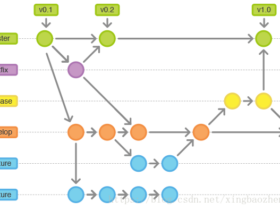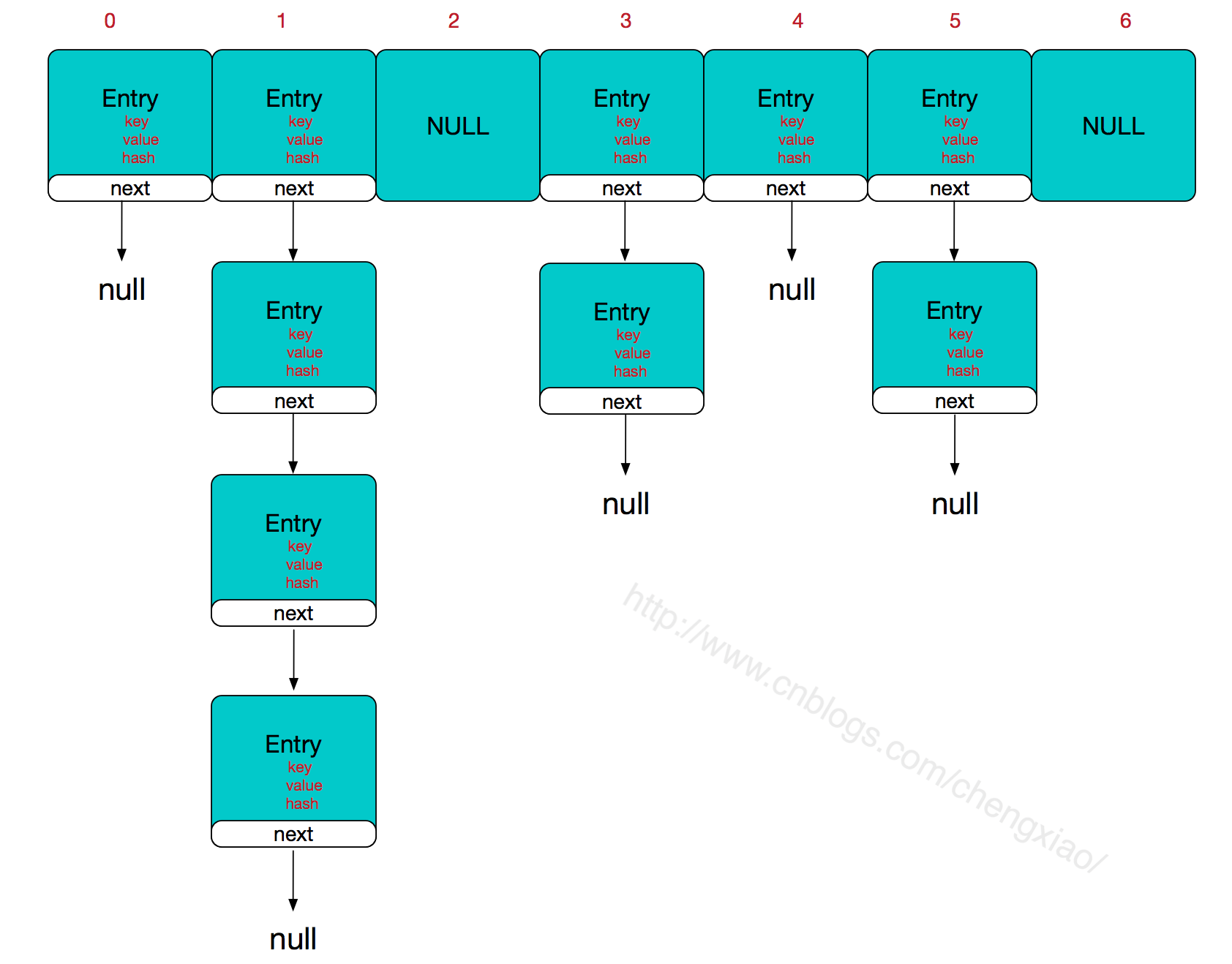- A+
1、创建ssh key
ssh-keygen -t rsa
ssh-keygen -t rsa -C "183942498@qq.com"
2、然后在用户文件夹下的.ssh文件夹下复制id_rsa.pub里的内容到github账户设置里的sshkey设置里面
3、输入红框里的代码进行测试,过程中输入yes继续
ssh -T git@githost
4、设置username和email
git config --global user.name "oceanyang"
git config --global user.email "yangsea1992@gmail.com"
5、进入要上传的文件夹,右键git bash,添加远程地址:
git remote add origin https://gitee.com/marineosc/test1.git
6、提交,上传
git commit -m "first commit" 提交可以在上git remote add
git push -u origin master
7、如果出错可以尝试:
git pull git@github.com:lzjun/importnewstat.git master
简易的命令行入门教程:
Git 全局设置:
git config --global user.name "oceanyang"
git config --global user.email "yangsea1992@gmail.com"
创建 git 仓库:
mkdir test1
cd test1
git init
touch README.md
git add README.md
git commit -m "first commit"
git remote add origin https://gitee.com/marineosc/test1.git
git push -u origin master
已有仓库?
cd existing_git_repo
git remote add origin https://gitee.com/marineosc/test1.git
git push -u origin master