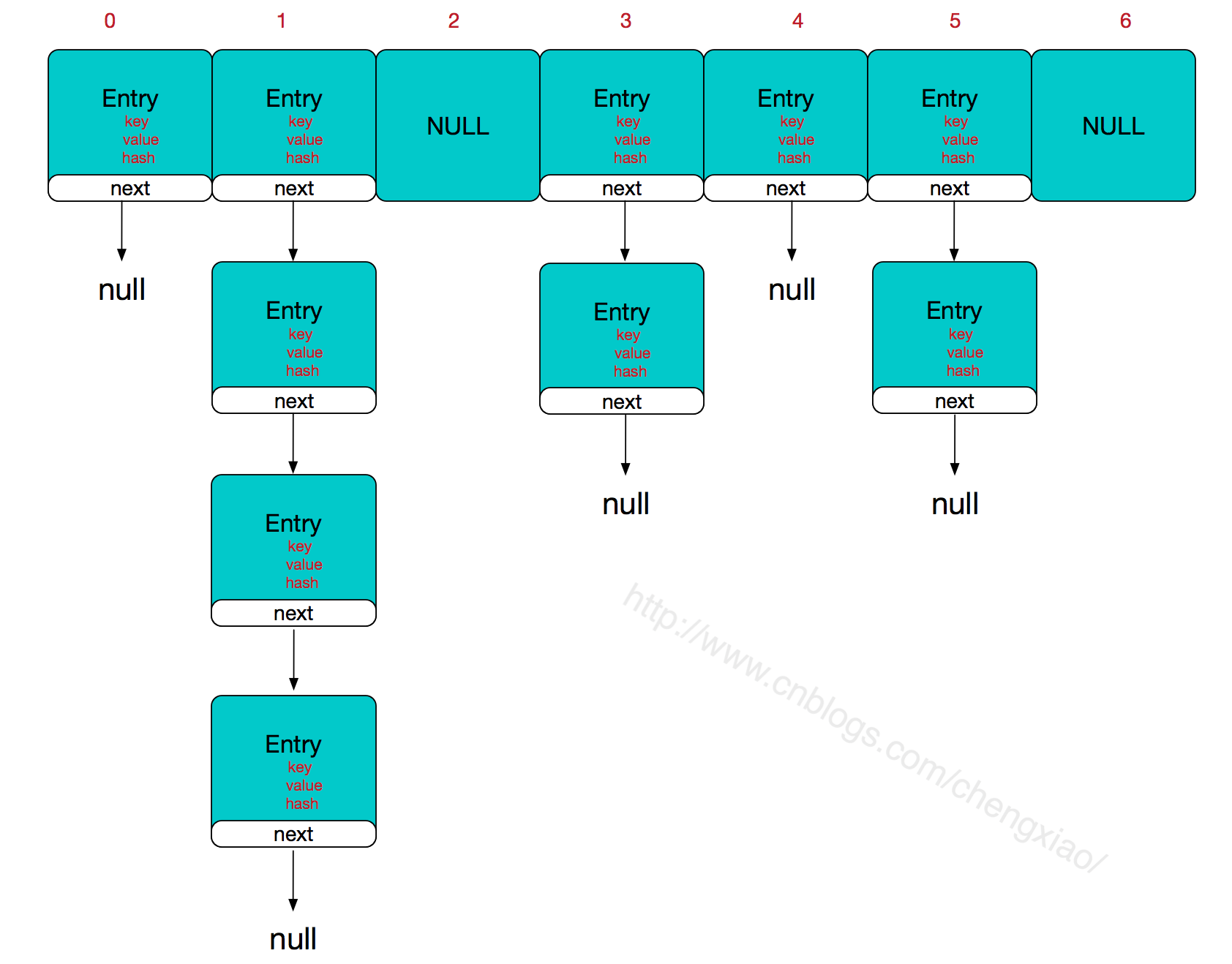- A+
方式一:继承Thread类
1.自定义类MyThread继承Thread类。
2.MyThread类里面重写run()方法。
3.创建线程对象。
4.启动线程。
注意:
1、启动线程使用的是start()方法而不是run()方法
2、线程不能多次启动,只能执行一次
public class ThreadTEST {
public static void main(String[] args) {
Thread.currentThread().setName("main thread");
MyThread myThread1 = new MyThread();
MyThread myThread2 = new MyThread();
for (int i = 0; i < 10; i++) {
System.out.println(Thread.currentThread().getName() + "前面" + i);
}
myThread1.setName("sub Thread A:");
myThread2.setName("sub Thread B:");
myThread1.start();
myThread2.start();
for (int i = 0; i < 100; i++) {
System.out.println(Thread.currentThread().getName() + "后面" + i);
}
}}
class MyThread extends Thread {
@Override
public void run() {
for (int i = 0; i < 5; i++) {
System.out.println(Thread.currentThread().getName() + i);
}
}}
方式二:实现Runnable接口
1.自定义类MyRunnable实现Runnable接口
2.重写run()方法
3.创建MyRunnable类的对象
4.创建Thread类的对象,并把步骤3创建的对象作为构造参数传递
5.启动线程
public class RunnableTest {
public static void main(String[] args) {
//设置线程名字
Thread.currentThread().setName("main thread:");
Thread thread = new Thread(new MyRunnable());
thread.setName("子线程:");
//开启线程
thread.start();
for(int i = 0; i <5;i++){
System.out.println(Thread.currentThread().getName() + i);
}
}}
class MyRunnable implements Runnable {
@Override
public void run() {
for (int i = 0; i < 10; i++) {
System.out.println(Thread.currentThread().getName() + i);
}
}}
方式三:使用Callable和Future创建线程
和Runnable接口不一样,Callable接口提供了一个call()方法作为线程执行体,call()方法比run()方法功能要强大。
import java.util.concurrent.Callable;import java.util.concurrent.ExecutionException;import java.util.concurrent.FutureTask;//实现Callable接口public class CallableTest {
public static void main(String[] args) {
//执行Callable 方式,需要FutureTask 实现实现,用于接收运算结果
FutureTask<Integer> futureTask = new FutureTask<Integer>(new MyCallable());
new Thread(futureTask).start();
//接收线程运算后的结果
try {
Integer sum = futureTask.get();
System.out.println(sum);
} catch (InterruptedException e) {
e.printStackTrace();
} catch (ExecutionException e) {
e.printStackTrace();
}
}}
class MyCallable implements Callable<Integer> {
@Override
public Integer call() throws Exception {
int sum = 0;
for (int i = 0; i < 100; i++) {
sum += i;
}
return sum;
}
Runnable和Callable的区别是:
(1)Callable规定的方法是call(),Runnable规定的方法是run().
(2)Callable的任务执行后可返回值,而Runnable的任务是不能返回值得
(3)call方法可以抛出异常,run方法不可以
(4)运行Callable任务可以拿到一个Future对象,表示异步计算的结果。它提供了检查计算是否完成的方法,以等待计算的完成,并检索计算的结果。通过Future对象可以了解任务执行情况,可取消任务的执行,还可获取执行结果。
方法四: 线程池创建线程
import java.util.concurrent.ExecutorService;import java.util.concurrent.Executors;//线程池实现public class ThreadPoolExecutorTest {
public static void main(String[] args) {
//创建线程池
ExecutorService executorService = Executors.newFixedThreadPool(10);
ThreadPool threadPool = new ThreadPool();
for(int i =0;i<5;i++){
//为线程池分配任务
executorService.submit(threadPool);
}
//关闭线程池
executorService.shutdown();
}}
class ThreadPool implements Runnable {
@Override
public void run() {
for(int i = 0 ;i<10;i++){
System.out.println(Thread.currentThread().getName() + ":" + i);
}
}
}
这个类的构造方法有六个参数:
ThreadPoolExecutor(int corePoolSize, int maximumPoolSize, long keepAliveTime, TimeUnit unit, BlockingQueue workQueue, RejectedExecutionHandler handler)
分别为:
corePoolSize: 线程池维护线程的最少数量
maximumPoolSize:线程池维护线程的最大数量
keepAliveTime: 线程池维护线程所允许的空闲时间
unit: 线程池维护线程所允许的空闲时间的单位
workQueue: 线程池所使用的缓冲队列
handler: 线程池对拒绝任务的处理策略