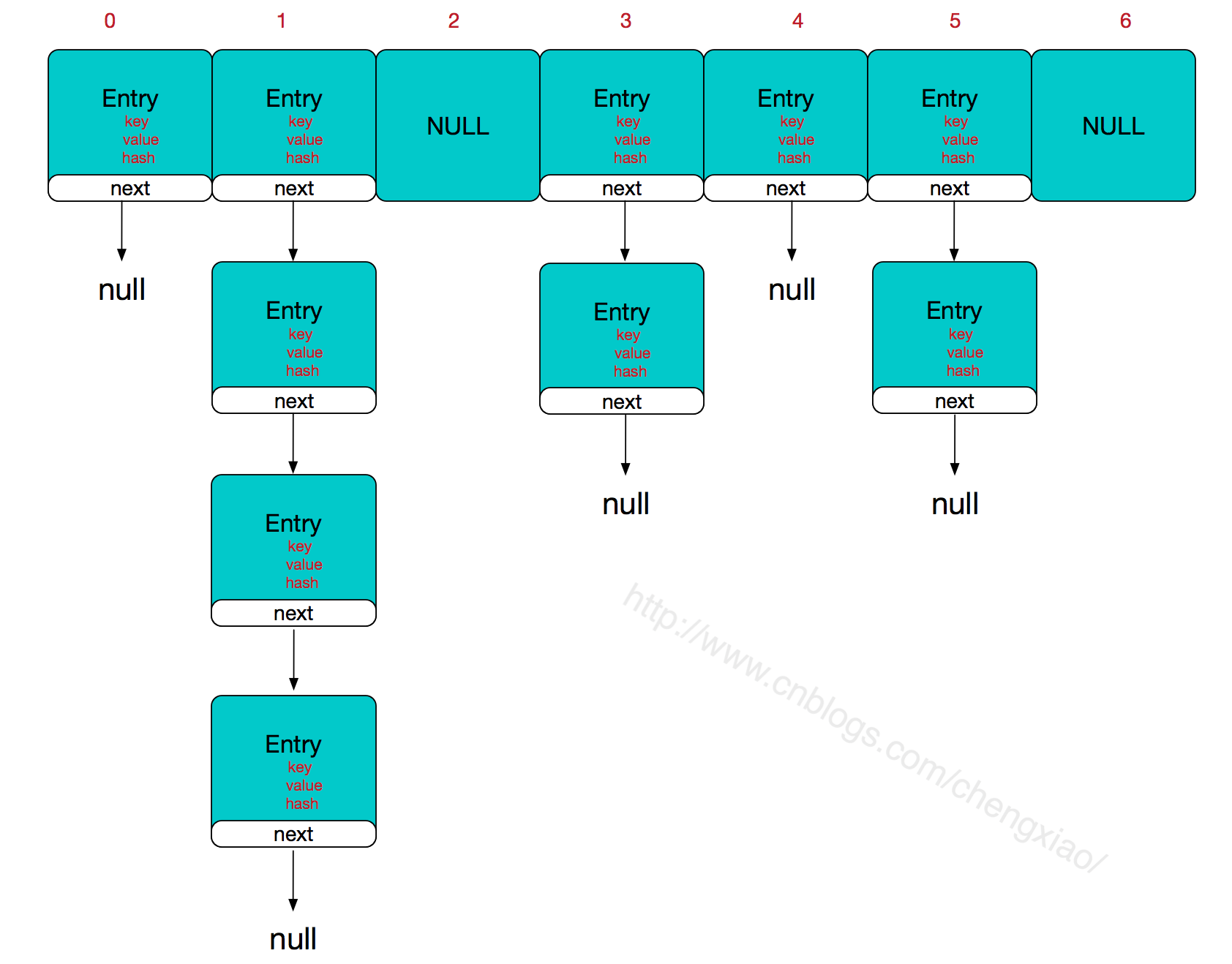- A+
官方文档地址:https://docs.spring.io/spring-data/data-redis/docs/current/reference/html/#why-spring-redis
Spring Redis 需要Redis 2.6或更高版本,Spring Data Redis与两个流行的Redis开源Java库Lettuce和Jedis集成 ,本文使用Lettuce客户端
环境 Springboot 2.1.0.RELEASE
步骤:
1、添加jar包:
<dependency> <groupId>org.springframework.boot</groupId> <artifactId>spring-boot-starter-data-redis</artifactId> </dependency>
comms-pool2:
<dependency> <groupId>org.apache.commons</groupId> <artifactId>commons-pool2</artifactId> <version>2.9.0</version> </dependency>
spring-boot-starter-data-redis中包含的依赖:

<dependencies> <dependency> <groupId>org.springframework.boot</groupId> <artifactId>spring-boot-starter</artifactId> <version>2.1.0.RELEASE</version> <scope>compile</scope> </dependency> <dependency> <groupId>org.springframework.data</groupId> <artifactId>spring-data-redis</artifactId> <version>2.1.2.RELEASE</version> <scope>compile</scope> <exclusions> <exclusion> <artifactId>jcl-over-slf4j</artifactId> <groupId>org.slf4j</groupId> </exclusion> </exclusions> </dependency> <dependency> <groupId>io.lettuce</groupId> <artifactId>lettuce-core</artifactId> <version>5.1.2.RELEASE</version> <scope>compile</scope> </dependency> </dependencies>
Spring默认为我们注入了RedisTemplate和StringRedisTemplate ,如果我们没有手动注入相同名字的bean的话
RedisTemplate默认的key,value,hashKey,hashValue序列化方式都为JdkSerializationRedisSerializer,即二进制序列化方式
StringRedisTemplate 所有的序列化方式都为RedisSerializer.string(),即String
@Configuration
@ConditionalOnClass(RedisOperations.class)
@EnableConfigurationProperties(RedisProperties.class)
@Import({ LettuceConnectionConfiguration.class, JedisConnectionConfiguration.class })public class RedisAutoConfiguration {
@Bean
@ConditionalOnMissingBean(name = "redisTemplate") public RedisTemplate<Object, Object> redisTemplate(
RedisConnectionFactory redisConnectionFactory) throws UnknownHostException {
RedisTemplate<Object, Object> template = new RedisTemplate<>();
template.setConnectionFactory(redisConnectionFactory); return template;
}
@Bean
@ConditionalOnMissingBean public StringRedisTemplate stringRedisTemplate(
RedisConnectionFactory redisConnectionFactory) throws UnknownHostException {
StringRedisTemplate template = new StringRedisTemplate();
template.setConnectionFactory(redisConnectionFactory); return template;
}
}
Springboot 2.1.0.RELEASE 默认的Redis客户端为 Lettuce,默认的连接工厂为LettuceConnectionFactory:
org.springframework.boot.autoconfigure.data.redis.LettuceConnectionConfiguration#redisConnectionFactory
@Bean
@ConditionalOnMissingBean(RedisConnectionFactory.class) public LettuceConnectionFactory redisConnectionFactory(
ClientResources clientResources) throws UnknownHostException {
LettuceClientConfiguration clientConfig = getLettuceClientConfiguration(
clientResources, this.properties.getLettuce().getPool()); return createLettuceConnectionFactory(clientConfig);
}
另外,Spring Data Redis提供了如下的ConnectionFactory:
| JedisConnectionFactory | 使用Jedis作为Redis的客户端 |
| JredisConnectionFactory | 使用Jredis作为Redis的客户端 |
| LettuceConnectionFactory | 使用Letture作为Redis的客户端 |
| SrpConnectionFactory |
使用Spullara/redis-protocol作为Redis的客户端 |
Spring-data-redis提供的序列化方式:
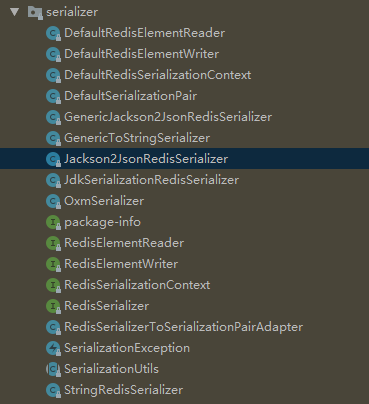
对于字符串,我们希望key,value序列化方式都为String,但是对于Hash,key的序列化方式为String,但是value的序列化方式
我们希望为JSON。所以我们需要自己配置RedisTemplate并注入到Spring容器中:
一、单点方案:
2、自定义配置 RedisTemplate
import org.springframework.context.annotation.Bean;import org.springframework.context.annotation.Configuration;import org.springframework.data.redis.connection.RedisConnectionFactory;import org.springframework.data.redis.core.RedisTemplate;import org.springframework.data.redis.serializer.Jackson2JsonRedisSerializer;import org.springframework.data.redis.serializer.RedisSerializer; /**
* Redis配置类
*
* @author yangyongjie
* @date 2019/10/29
* @desc */
@Configuration public class RedisConfig {
@Bean public RedisTemplate<String, Object> redisTemplate(RedisConnectionFactory redisConnectionFactory) {
RedisTemplate<String, Object> redisTemplate = new RedisTemplate<>();
redisTemplate.setConnectionFactory(redisConnectionFactory); // 序列化方式全部为String redisTemplate.setKeySerializer(RedisSerializer.string());
redisTemplate.setValueSerializer(RedisSerializer.string());
redisTemplate.setHashKeySerializer(RedisSerializer.string()); // hash value序列化方式为JSON // Jackson2JsonRedisSerializer jackson2JsonRedisSerializer = new Jackson2JsonRedisSerializer(Object.class); // redisTemplate.setHashValueSerializer(jackson2JsonRedisSerializer); redisTemplate.setHashValueSerializer(RedisSerializer.json()); return redisTemplate;
}
}
3、redis.properties中Redis连接相关的配置
#redis config # Redis服务器地址 redis.host=127.0.0.1# Redis服务器连接端口 redis.port=6379redis.password=# 连接池最大连接数(使用负值表示没有限制) redis.pool.maxActive=100# 连接池没有空闲连接时最大阻塞等待时间(使用负值表示没有限制) redis.pool.maxWait=30000# 连接池中的最大空闲连接,达到后pool会开始回收空闲连接,直到空闲连接数达到Mindle个数。 主要避免空连接占用,资源浪费 redis.pool.maxIdle=30# 连接池中的最小空闲连接,这部分不被回收。可防止流量增量时,连接创建不及时 redis.pool.minIdle=10# 连接超时时间(毫秒) redis.timeout=5000#集群配置 redis.cluster.nodes=127.0.0.1:6379,127.0.0.1:6479redis.cluster.maxRedirects=3
4、
方式1:在application.properties中配置Redis连接信息
#Redis相关配置
# Redis服务器地址
spring.redis.host=${redis.host}
# Redis服务器连接端口
spring.redis.port=${redis.port}
# Redis服务器密码
spring.redis.password=${redis.password}
# 连接池最大连接数(使用负值表示没有限制)
spring.redis.lettuce.pool.max-active=${redis.pool.max-active}
# 连接池没有空闲连接时最大阻塞等待时间(使用负值表示没有限制)
spring.redis.lettuce.pool.max-wait=${redis.pool.max-wait}
# 连接池中的最大空闲连接
spring.redis.lettuce.pool.max-idle=${redis.pool.max-idle}
# 连接池中的最小空闲连接
spring.redis.lettuce.pool.min-idle=${redis.pool.min-idle}
# 连接超时时间(毫秒)
spring.redis.timeout=${redis.timeout}
这里的配置最终会加载到RedisProperties中。
RedisProperties:
= "spring.redis" database = 0 String host = "localhost" port = 6379 Jedis jedis = Lettuce lettuce = maxIdle = 8 minIdle = 0 maxActive = 8 Duration maxWait = Duration.ofMillis(-1 List<String> List<String> Duration shutdownTimeout = Duration.ofMillis(100
方式2:不在application.properties中配置,使用redis.properties,自行配置连接工厂
1)自定义RedisProperties:
/**
* redis.properties 属性配置映射
*
* @Value() 注解取不到值会报错,因此实际按照redis.properties配置的属性来定义 RedisProperties中的属性 */@Component
@PropertySource("classpath:redis.properties")//@ConfigurationProperties(prefix = "redis", ignoreInvalidFields = true) // 如果是springboot,可以此注解进行属性映射(@Value则可去掉)public class RedisProperties {
@Value("${redis.database}") private int database;
@Value("${redis.host}") private String host;
@Value("${redis.password}") private String password;
@Value("${redis.port}") private int port;
@Value("${redis.timeout}") private Long timeout;
@Value("${redis.pool.maxIdle}") private int maxIdle;
@Value("${redis.pool.minIdle}") private int minIdle;
@Value("${redis.pool.maxActive}") private int maxActive;
@Value("${redis.pool.maxWait}") private long maxWait;
@Value("${redis.cluster.nodes}") private List<String> clusterNodes; // host:port,逗号隔开
@Value("${redis.sentinel.master}") private String master;
@Value("${redis.sentinel.nodes}") private List<String> sentinelNodes;
}
或:
 View Code
View Code
2)RedisConfig 中客户端连接工厂配置:
@Autowired private RedisProperties redisProperties; /**
* redis 客户端连接工厂 */
@Bean public LettuceConnectionFactory redisConnectionFactory() { // 单机服务配置
RedisStandaloneConfiguration serverConfig = new RedisStandaloneConfiguration(); // 主机、用户名、密码、端口、数据库 serverConfig.setHostName(redisProperties.getHost());
serverConfig.setPassword(redisProperties.getPassword());
serverConfig.setPort(redisProperties.getPort()); // 连接池信息
GenericObjectPoolConfig<?> poolConfig = new GenericObjectPoolConfig<>();
poolConfig.setMaxIdle(redisProperties.getMaxIdle());
poolConfig.setMinIdle(redisProperties.getMinIdle());
poolConfig.setMaxTotal(redisProperties.getMaxActive());
poolConfig.setMaxWaitMillis(redisProperties.getMaxWait()); // 连接池客户端配置建造者
LettucePoolingClientConfiguration.LettucePoolingClientConfigurationBuilder lettucePoolClientConfBuilder = LettucePoolingClientConfiguration.builder()
.commandTimeout(Duration.ofMillis(redisProperties.getTimeout()));
lettucePoolClientConfBuilder.poolConfig(poolConfig); // 客户端配置
LettuceClientConfiguration clientConfig = lettucePoolClientConfBuilder.build(); return new LettuceConnectionFactory(serverConfig, clientConfig);
}
注意:在使用RedisTemplate时,每次执行完毕会自动释放连接;当我们自己封装工具类使用连接池时,切记执行完毕手动释放连接,否则会造成连接池中没有空闲连接。
5、Redis工具类
主要的数据访问方法:
| opsForValue() | 操作只有简单属性的数据 |
| opsForList() | 操作含有list的数据 |
| opsForSet() | 操作含有set的数据 |
| opsForZSet() | 操作含有ZSet(有序集合)的数据 |
| opsForHash() | 操作含有hash的数据 |
| opsForStream() | 操作Stream |
RedisUtil工具类的方法全部设为静态方法,这样直接在代码中使用RedisUtil.xxx调用即可,不需要注入依赖
RedisUtil:

import org.slf4j.Logger;import org.slf4j.LoggerFactory;import org.springframework.core.io.Resource;import org.springframework.dao.DataAccessException;import org.springframework.data.redis.connection.RedisConnection;import org.springframework.data.redis.connection.RedisStringCommands;import org.springframework.data.redis.connection.stream.Record;import org.springframework.data.redis.connection.stream.RecordId;import org.springframework.data.redis.connection.stream.StreamRecords;import org.springframework.data.redis.connection.stream.StringRecord;import org.springframework.data.redis.core.RedisCallback;import org.springframework.data.redis.core.RedisTemplate;import org.springframework.data.redis.core.script.RedisScript;import org.springframework.data.redis.core.types.Expiration;import java.util.Collection;import java.util.Collections;import java.util.List;import java.util.Map;import java.util.Set;import java.util.concurrent.TimeUnit;/**
* Redis工具类
*
* @author yangyongjie
* @date 2020/2/15 */public class RedisUtil { private RedisUtil() {
} private static final Logger LOGGER = LoggerFactory.getLogger(RedisUtil.class); private static RedisTemplate<String, Object> redisTemplate; public static void setRedisTemplate(RedisTemplate<String, Object> redisTemplate) {
RedisUtil.redisTemplate = redisTemplate;
} /**
* 为给定 key 设置生存时间
*
* @param key 键
* @param time 时间(秒)
* @return 设置成功返回 1 ;当 key 不存在或者不能为 key 设置生存时间时返回 0 */
public static Boolean expire(String key, long time) { try { return redisTemplate.expire(key, time, TimeUnit.SECONDS);
} catch (Exception e) {
LOGGER.error("expire error: " + e.getMessage(), e); return false;
}
} /**
* 以秒为单位,返回给定 key 的剩余生存时间(TTL, time to live)
* 当 key 不存在时,返回 -2 。
* 当 key 存在但没有设置剩余生存时间时,返回 -1
*
* @param key 键 不能为null */
public static Long ttl(String key) { try { return redisTemplate.getExpire(key, TimeUnit.SECONDS);
} catch (Exception e) {
LOGGER.error("ttl error: " + e.getMessage(), e); return 0L;
}
} /**
* 检查给定 key 是否存在
* 时间复杂度:O(1)
*
* @param key 键
* @return true 存在 false不存在 */
public static Boolean exists(String key) { try { return redisTemplate.hasKey(key);
} catch (Exception e) {
LOGGER.error("key exists error: " + e.getMessage(), e); return false;
}
} /**
* 删除给定的一个key
* 不存在的 key 会被忽略
* 时间复杂度:O(N), N 为被删除的 key 的数量
*
* @param key 要删除的key
* @return 是否删除成功 */
public static Boolean del(String key) { try { return redisTemplate.delete(key);
} catch (Exception e) {
LOGGER.error("del single key error: " + e.getMessage(), e); return false;
}
} /**
* 删除给定的一个或多个 key
*
* @param keys
* @return 被删除 key 的数量 */
public static Long del(Collection<String> keys) { try { return redisTemplate.delete(keys);
} catch (Exception e) {
LOGGER.error("del multi key error: " + e.getMessage(), e); return 0L;
}
}// ========================================== String ============================================
/**
* 返回 key 所关联的字符串值
*
* @param key 键
* @return 当 key 不存在时,返回 nil ,否则,返回 key 的值 */
public static String get(String key) { if (key == null) { return null;
} try {
Object value = redisTemplate.opsForValue().get(key); return value == null ? null : String.valueOf(value);
} catch (Exception e) {
LOGGER.error("get error: " + e.getMessage(), e); return null;
}
} /**
* 将字符串值 value 关联到 key
* 如果 key 已经持有其他值, SET 就覆写旧值,无视类型
* 对于某个原本带有生存时间(TTL)的键来说, 当 SET 命令成功在这个键上执行时, 这个键原有的 TTL 将被清除
*
* @param key 键
* @param value 值
* @return true成功 false失败 */
public static boolean set(String key, String value) { try { return redisTemplate.execute(new RedisCallback<Boolean>() {
@Override public Boolean doInRedis(RedisConnection connection) throws DataAccessException { byte[] byteKey = redisTemplate.getStringSerializer().serialize(key); byte[] byteValue = redisTemplate.getStringSerializer().serialize(value); return connection.set(byteKey, byteValue);
}
});
} catch (Exception e) {
LOGGER.error("set error: " + e.getMessage(), e); return false;
}
} /**
* set字符串值并设置有效期,具有原子性
* 如果 key 已经存在, SETEX 命令将覆写旧值
*
* @param key
* @param value
* @param seconds */
public static Boolean setex(String key, String value, long seconds) { try { return redisTemplate.execute(new RedisCallback<Boolean>() {
@Override public Boolean doInRedis(RedisConnection connection) throws DataAccessException { byte[] byteKey = redisTemplate.getStringSerializer().serialize(key); byte[] byteValue = redisTemplate.getStringSerializer().serialize(value); return connection.setEx(byteKey, seconds, byteValue);
}
});
} catch (Exception e) {
LOGGER.error("setex error: " + e.getMessage(), e); return false;
}
} /**
* 将 key 中储存的数字值增一
* 如果 key 不存在,那么 key 的值会先被初始化为 0 ,然后再执行 INCR 操作
*
* @param key 键
* @return 执行 INCR 命令之后 key 的值,如果值包含错误的类型,或字符串类型的值不能表示为数字,那么返回一个错误 */
public static Long incr(String key) { try { return redisTemplate.opsForValue().increment(key);
} catch (Exception e) {
LOGGER.error("incr error: " + e.getMessage(), e); return null;
}
} /**
* 将 key 所储存的值加上增量 delta
* 如果 key 不存在,那么 key 的值会先被初始化为 0 ,然后再执行 INCRBY 命令
*
* @param key 键
* @param delta 增量
* @return 加上 increment 之后, key 的值 */
public static Long incrby(String key, long delta) { try { return redisTemplate.opsForValue().increment(key, delta);
} catch (Exception e) {
LOGGER.error("incrby error: " + e.getMessage(), e); return null;
}
} /**
* 将 key 中储存的数字值减一
* 如果 key 不存在,那么 key 的值会先被初始化为 0 ,然后再执行 DECR 操作
*
* @param key 键
* @return 执行 DECR 命令之后 key 的值 */
public static Long decr(String key) { try { return redisTemplate.opsForValue().decrement(key);
} catch (Exception e) {
LOGGER.error("decr error: " + e.getMessage(), e); return null;
}
} /**
* 将 key 所储存的值减去减量 delta
* 如果 key 不存在,那么 key 的值会先被初始化为 0 ,然后再执行 DECRBY 操作
*
* @param key 键
* @param delta 减量
* @return
*/
public static Long decrby(String key, long delta) { try { return redisTemplate.opsForValue().decrement(key, delta);
} catch (Exception e) {
LOGGER.error("decrby error: " + e.getMessage(), e); return null;
}
}// ========================================== Hash ============================================
/**
* 返回哈希表 key 中给定域 hashKey 的值
*
* @param key 保存Hash的key
* @param hashKey Hash内的key
* @return 给定域的值。当给定域不存在或是给定 key 不存在时,返回 nil */
public static Object hget(String key, String hashKey) { try { return redisTemplate.opsForHash().get(key, hashKey);
} catch (Exception e) {
LOGGER.error("hget error: " + e.getMessage(), e); return null;
}
} /**
* 返回哈希表 key 中,一个或多个给定域hashKeys的值
*
* @param key 保存Hash的key
* @param hashKeys Hash内的keys
* @return 一个包含多个给定域的关联值的表,表值的排列顺序和给定域参数的请求顺序一样 */
public static Object hmget(String key, Collection<Object> hashKeys) { try { return redisTemplate.opsForHash().multiGet(key, hashKeys);
} catch (Exception e) {
LOGGER.error("hmget error: " + e.getMessage(), e); return null;
}
} /**
* 返回哈希表 key 中,所有的域和值
*
* @param key 保存Hash的key
* @return 对应的多个键值 */
public static Map<Object, Object> hgetall(String key) { try { return redisTemplate.opsForHash().entries(key);
} catch (Exception e) {
LOGGER.error("hgetall error: " + e.getMessage(), e); return null;
}
} /**
* 将哈希表 key 中的域 hashKey 的值设为 value
* 如果 key 不存在,一个新的哈希表被创建并进行 HSET 操作。
* 如果域 field 已经存在于哈希表中,旧值将被覆盖
*
* @param key
* @param hashKey
* @param value
* @return true 成功 false失败 */
public static Boolean hset(String key, String hashKey, Object value) { try {
redisTemplate.opsForHash().put(key, hashKey, value); return true;
} catch (Exception e) {
LOGGER.error("hset error: " + e.getMessage(), e); return false;
}
} /**
* 将哈希表 key 中的域 hashKey 的值设为 value
* 如果 key 不存在,一个新的哈希表被创建并进行 HSET 操作。
* 如果域 field 已经存在于哈希表中,旧值将被覆盖
*
* @param key 键
* @param hashKey 项
* @param value 值
* @param time 时间(秒) 注意:如果已存在的hash表有时间,这里将会替换原有的时间
* @return true 成功 false失败 */
public static Boolean hset(String key, String hashKey, Object value, long time) { try {
redisTemplate.opsForHash().put(key, hashKey, value); if (time > 0) {
expire(key, time);
} return true;
} catch (Exception e) {
LOGGER.error("hset and expire error: " + e.getMessage(), e); return false;
}
} /**
* 同时将多个 field-value (域-值)对设置到哈希表 key 中
*
* @param key 键
* @param map 对应多个键值
* @return true 成功 false 失败 */
public static Boolean hmset(String key, Map<String, Object> map) { try {
redisTemplate.opsForHash().putAll(key, map); return true;
} catch (Exception e) {
LOGGER.error("hmset error: " + e.getMessage(), e); return false;
}
} /**
* 同时将多个 field-value (域-值)对设置到哈希表 key 中,并为整个哈希表设置有效期,不具有原子性
*
* @param key 键
* @param map 对应多个键值
* @param time 时间(秒)
* @return true成功 false失败 */
public static Boolean hmset(String key, Map<String, Object> map, long time) { try {
redisTemplate.opsForHash().putAll(key, map); if (time > 0) {
expire(key, time);
} return true;
} catch (Exception e) {
LOGGER.error("hmset and expire error: " + e.getMessage(), e); return false;
}
} /**
* 删除哈希表 key 中的一个或多个指定域,不存在的域将被忽略
*
* @param key
* @param hashKeys
* @return 被成功移除的域的数量,不包括被忽略的域 */
public static Long hdel(String key, Object... hashKeys) { try { return redisTemplate.opsForHash().delete(key, hashKeys);
} catch (Exception e) {
LOGGER.error("hdel error: " + e.getMessage(), e); return 0L;
}
} /**
* 查看哈希表 key 中,给定域 field 是否存在
*
* @param key 键 不能为null
* @param hashKey 项 不能为null
* @return 如果哈希表含有给定域,返回true ;如果哈希表不含有给定域,或 key 不存在,返回 false */
public static Boolean hexists(String key, String hashKey) { try { return redisTemplate.opsForHash().hasKey(key, hashKey);
} catch (Exception e) {
LOGGER.error("hexists error: " + e.getMessage(), e); return false;
}
} /**
* 为哈希表 key 中的域 hashKey 的值加上增量 delta
* 增量也可以为负数,相当于对给定域进行减法操作
* 如果 key 不存在,一个新的哈希表被创建并执行 HINCRBY 命令
* 如果域 hashKey 不存在,那么在执行命令前,域的值被初始化为 0
*
* @param key
* @param hashKey
* @param delta
* @return 哈希表 key 中域 hashKey 的值 */
public static Double hincrby(String key, String hashKey, double delta) { try { return redisTemplate.opsForHash().increment(key, hashKey, delta);
} catch (Exception e) {
LOGGER.error("hincrby error: " + e.getMessage(), e); return 0d;
}
} // ========================================== list ============================================
/**
* 返回列表 key 中指定区间内的元素,区间以偏移量 start 和 stop 指定
*
* @param key 列表键
* @param start 开始 0代表第一个元素,1 表示列表的第二个元素,以此类推
* @param end 结束 -1 表示列表的最后一个元素, -2 表示列表的倒数第二个元素,以此类推
* @return 一个列表,包含指定区间内的元素 */
public static List<Object> lrange(String key, long start, long end) { try { return redisTemplate.opsForList().range(key, start, end);
} catch (Exception e) {
LOGGER.error("lrange error: " + e.getMessage(), e); return null;
}
} /**
* 返回列表 key 的长度
* 如果 key 不存在,则 key 被解释为一个空列表,返回 0
*
* @param key 列表键
* @return 列表 key 的长度 */
public static Long llen(String key) { try { return redisTemplate.opsForList().size(key);
} catch (Exception e) {
LOGGER.error("llen error: " + e.getMessage(), e); return 0L;
}
} /**
* 返回列表 key 中,下标为 index 的元素
*
* @param key 键
* @param index 索引 index>=0时, 0 表头,1 第二个元素,依次类推;index<0时,-1,表尾,-2倒数第二个元素,依次类推
* @return
*/
public static Object lindex(String key, long index) { try { return redisTemplate.opsForList().index(key, index);
} catch (Exception e) {
LOGGER.error("lindex error: " + e.getMessage(), e); return null;
}
} /**
* 将一个值 value 插入到列表 key 的表尾(最右边)
* 如果 key 不存在,一个空列表会被创建并执行 RPUSH 操作
*
* @return 执行 RPUSH 操作后,表的长度 */
public static Long rpush(String key, Object value) { try { return redisTemplate.opsForList().rightPush(key, value);
} catch (Exception e) {
LOGGER.error("rpush error: " + e.getMessage(), e); return 0L;
}
} /**
* 将一个或多个值 value 插入到列表 key 的表尾(最右边)
* 如果 key 不存在,一个空列表会被创建并执行 RPUSH 操作
*
* @return 执行 RPUSH 操作后,表的长度 */
public static Long rpush(String key, List<Object> value) { try { return redisTemplate.opsForList().rightPushAll(key, value);
} catch (Exception e) {
LOGGER.error("rpush multi error: " + e.getMessage(), e); return 0L;
}
} /**
* 将一个或多个值 value 插入到列表 key 的表尾(最右边)
* 如果 key 不存在,一个空列表会被创建并执行 RPUSH 操作
* 并为list设置有效期,非原子性
*
* @param time 时间(秒)
* @return 执行 RPUSH 操作后,表的长度 */
public static Boolean rpush(String key, List<Object> value, long time) { try {
redisTemplate.opsForList().rightPushAll(key, value); if (time > 0) {
expire(key, time);
} return true;
} catch (Exception e) {
LOGGER.error("rpush multi and expire error: " + e.getMessage(), e); return false;
}
} /**
* 移除并返回列表 key 的头元素(左头元素)
*
* @param key
* @return 列表的头元素,当 key 不存在时,返回 null */
public static Object lpop(String key) { try { return redisTemplate.opsForList().leftPop(key);
} catch (Exception e) {
LOGGER.error("lpop error: " + e.getMessage(), e); return null;
}
} /**
* 将一个值 value 插入到列表 key 的表头(最左边)
* 如果 key 不存在,一个空列表会被创建并执行 RPUSH 操作
*
* @return 执行 RPUSH 操作后,表的长度 */
public static Long lpush(String key, Object value) { try { return redisTemplate.opsForList().leftPush(key, value);
} catch (Exception e) {
LOGGER.error("lpush error: " + e.getMessage(), e); return 0L;
}
} /**
* 将一个或多个值 value 插入到列表 key 的表头(最左边)
* 如果 key 不存在,一个空列表会被创建并执行 RPUSH 操作
*
* @return 执行 RPUSH 操作后,表的长度 */
public static Long lpush(String key, List<Object> value) { try { return redisTemplate.opsForList().leftPushAll(key, value);
} catch (Exception e) {
LOGGER.error("lpush multi error: " + e.getMessage(), e); return 0L;
}
} /**
* 将一个或多个值 value 插入到列表 key 的表头(最左边)
* 如果 key 不存在,一个空列表会被创建并执行 RPUSH 操作
* 并为list设置有效期,非原子性
*
* @param time 时间(秒)
* @return 执行 RPUSH 操作后,表的长度 */
public static Boolean lpush(String key, List<Object> value, long time) { try {
redisTemplate.opsForList().leftPushAll(key, value); if (time > 0) {
expire(key, time);
} return true;
} catch (Exception e) {
LOGGER.error("lpush multi and expire error: " + e.getMessage(), e); return false;
}
} /**
* 移除并返回列表 key 的尾元素(最右元素)
*
* @param key
* @return 列表的头元素,当 key 不存在时,返回 null */
public static Object rpop(String key) { try { return redisTemplate.opsForList().rightPop(key);
} catch (Exception e) {
LOGGER.error("rpop error: " + e.getMessage(), e); return null;
}
} /**
* 将列表 key 下标为 index 的元素的值设置为 value
*
* @param key 键
* @param index 索引
* @param value 值
* @return
*/
public static Boolean lset(String key, long index, Object value) { try {
redisTemplate.opsForList().set(key, index, value); return true;
} catch (Exception e) {
LOGGER.error("lset error: " + e.getMessage(), e); return false;
}
} /**
* 根据参数 count 的值,移除列表中与参数 value 相等的元素
* count > 0 : 从表头开始向表尾搜索,移除与 value 相等的元素,数量为 count
* count < 0 : 从表尾开始向表头搜索,移除与 value 相等的元素,数量为 count 的绝对值
* count = 0 : 移除表中所有与 value 相等的值
*
* @param key 键
* @param count 移除多少个
* @param value 移除的元素值
* @return 被移除元素的数量, 因为不存在的 key 被视作空表(empty list),所以当 key 不存在时, LREM 命令总是返回 0 */
public static Long lrem(String key, long count, Object value) { try { return redisTemplate.opsForList().remove(key, count, value);
} catch (Exception e) {
LOGGER.error("lrem error: " + e.getMessage(), e); return 0L;
}
} // ========================================== set ============================================
/**
* 返回集合 key 中的所有成员
*
* @param key
* @return 集合中的所有成员 */
public static Set<Object> smembers(String key) { try { return redisTemplate.opsForSet().members(key);
} catch (Exception e) {
LOGGER.error("smembers error: " + e.getMessage(), e); return null;
}
} /**
* 判断 value 元素是否集合 key 的成员
*
* @param key 键
* @param value 值
* @return true 是 false不是或key不存在 */
public static Boolean sismember(String key, Object value) { try { return redisTemplate.opsForSet().isMember(key, value);
} catch (Exception e) {
LOGGER.error("sismember error: " + e.getMessage(), e); return false;
}
} /**
* 将一个或多个元素加入到集合 key 当中,已经存在于集合的元素将被忽略
*
* @param key
* @param values
* @return 被添加到集合中的新元素的数量,不包括被忽略的元素 */
public static Long sadd(String key, Object... values) { try { return redisTemplate.opsForSet().add(key, values);
} catch (Exception e) {
LOGGER.error("sadd error: " + e.getMessage(), e); return 0L;
}
} /**
* 将一个或多个元素加入到集合 key 当中,已经存在于集合的元素将被忽略
* 并设置有效期
*
* @param key 键
* @param time 时间(秒)
* @param values 值 可以是多个
* @return 被添加到集合中的新元素的数量,不包括被忽略的元素 */
public static Long sadd(String key, long time, Object... values) { try {
Long count = redisTemplate.opsForSet().add(key, values); if (time > 0) {
expire(key, time);
} return count;
} catch (Exception e) {
LOGGER.error("sadd and expire error: " + e.getMessage(), e); return 0L;
}
} /**
* 返回集合 key 的基数(集合中元素的数量)
*
* @param key
* @return 集合的基数;当 key 不存在时,返回 0 */
public static Long scard(String key) { try { return redisTemplate.opsForSet().size(key);
} catch (Exception e) {
LOGGER.error("scard error: " + e.getMessage(), e); return 0L;
}
} /**
* 移除集合 key 中的一个或多个 值为value的 元素,不存在的元素会被忽略
*
* @param key 键
* @param values 值 可以是多个
* @return 被成功移除的元素的数量,不包括被忽略的元素 */
public static Long srem(String key, Object... values) { try { return redisTemplate.opsForSet().remove(key, values);
} catch (Exception e) {
LOGGER.error("srem error: " + e.getMessage(), e); return 0L;
}
} // ==================================== sorted set (zset) =====================================
/**
* 将一个元素及其 score 值加入到有序集 key 当中
* 如果元素已经是有序集的成员,那么更新这个元素的score值,并通过重新插入这个元素,来保证该元素在正确的位置上
* 如果 key 不存在,则创建一个空的有序集并执行 ZADD 操作
*
* @param key
* @param value
* @param score score 值可以是整数值或双精度浮点数
* @return 被成功添加的新成员的数量,不包括那些被更新的、已经存在的成员 */
public static Boolean zadd(String key, String value, double score) { try { return redisTemplate.opsForZSet().add(key, value, score);
} catch (Exception e) {
LOGGER.error("zadd error: " + e.getMessage(), e); return false;
}
} /**
* 返回有序集 key 中,指定区间内的成员
* 其中成员的位置按 score 值递增(从小到大)来排序
*
* @param key
* @param start 以 0 为底,0表示第一个元素,-1表示最后一个元素,-2表示倒数第二个元素
* @param end 以 0 为底,0表示第一个元素,-1表示最后一个元素,-2表示倒数第二个元素
* @return 指定区间内有序集成员的列表 */
public static Set<Object> zrange(String key, long start, long end) { try { return redisTemplate.opsForZSet().range(key, start, end);
} catch (Exception e) {
LOGGER.error("zrange error: " + e.getMessage(), e); return null;
}
} /**
* 返回有序集 key 中,指定区间内的成员
* 其中成员的位置按 score 值递减(从大到小)来排列
*
* @param key
* @param start 以 0 为底,0表示第一个元素,-1表示最后一个元素,-2表示倒数第二个元素
* @param end 以 0 为底,0表示第一个元素,-1表示最后一个元素,-2表示倒数第二个元素
* @return 指定区间内,带有 score 值(可选)的有序集成员的列表 */
public static Set<Object> zrevrange(String key, long start, long end) { try { return redisTemplate.opsForZSet().reverseRange(key, start, end);
} catch (Exception e) {
LOGGER.error("zrevrange error: " + e.getMessage(), e); return null;
}
} /**
* 返回有序集 key 中,所有 score 值介于 min 和 max 之间(包括等于 min 或 max )的成员
* 有序集成员按 score 值递增(从小到大)次序排列
*
* @param key
* @param min
* @param max
* @return 指定区间内的有序集成员的列表 */
public static Set<Object> zrangebyscore(String key, double min, double max) { try { return redisTemplate.opsForZSet().rangeByScore(key, min, max);
} catch (Exception e) {
LOGGER.error("zrangebyscore error: " + e.getMessage(), e); return null;
}
} /**
* 返回有序集 key 中,所有 score 值介于 min 和 max 之间(包括等于 min 或 max )的成员
* 有序集成员按 score 值递增(从小到大)次序排列
*
* @param key
* @param min
* @param max
* @param offset 符合条件的初始偏移量
* @param count 符合条件的列表数量
* @return 指定区间内的有序集成员的列表 */
public static Set<Object> zrangebyscore(String key, double min, double max, long offset, long count) { try { return redisTemplate.opsForZSet().rangeByScore(key, min, max, offset, count);
} catch (Exception e) {
LOGGER.error("zrangebyscore limit error: " + e.getMessage(), e); return null;
}
} /**
* 返回有序集 key 中,成员 value 的 score 值
*
* @param key
* @param value
* @return 成员的 score 值 */
public static Double zscore(String key, String value) { try { return redisTemplate.opsForZSet().score(key, value);
} catch (Exception e) {
LOGGER.error("zscore error: " + e.getMessage(), e); return 0d;
}
} /**
* 移除有序集 key 中的一个或多个成员,不存在的成员将被忽略
*
* @param key
* @param values
* @return 被成功移除的成员的数量,不包括被忽略的成员 */
public static Long zrem(String key, Object... values) { try { return redisTemplate.opsForZSet().remove(key, values);
} catch (Exception e) {
LOGGER.error("zrem error: " + e.getMessage(), e); return null;
}
} // ========================================== lock ============================================
/**
* 将 key 的值设为 value ,当且仅当 key 不存在
* 同redisTemplate.opsForValue().setIfAbsent()
*
* @param key
* @param value
* @return 拿到锁(设置key成功),返回true;否则,返回false */
public static Boolean setnx(String key, String value) { try { return redisTemplate.execute(new RedisCallback<Boolean>() {
@Override public Boolean doInRedis(RedisConnection connection) throws DataAccessException { byte[] keyBys = redisTemplate.getStringSerializer().serialize(key); byte[] valBys = redisTemplate.getStringSerializer().serialize(value); return connection.setNX(keyBys, valBys);
}
});
} catch (Exception e) {
LOGGER.error("setnx error:" + e.getMessage(), e); return false;
}
} /**
* 将 key 的值设为 value ,当且仅当 key 不存在
*
* @param key
* @param value
* @return 拿到锁(设置key成功),返回true;否则,返回false */
public static Boolean setnx2(String key, String value) { try { return redisTemplate.opsForValue().setIfAbsent(key, value);
} catch (Exception e) {
LOGGER.error("setnx error:" + e.getMessage(), e); return false;
}
} /**
* 将 key 的值设为 value ,当且仅当 key 不存在,并设置有效期,具有原子性
*
* @param key
* @param value
* @param seconds
* @return 拿到锁(设置key成功),返回true;否则,返回false */
public static Boolean setnx(String key, String value, long seconds) { try { return redisTemplate.execute(new RedisCallback<Boolean>() {
@Override public Boolean doInRedis(RedisConnection connection) throws DataAccessException { byte[] keyBys = redisTemplate.getStringSerializer().serialize(key); byte[] valBys = redisTemplate.getStringSerializer().serialize(value); return connection.set(keyBys, valBys, Expiration.seconds(seconds), RedisStringCommands.SetOption.SET_IF_ABSENT);
}
});
} catch (Exception e) {
LOGGER.error("setnx and expire error:" + e.getMessage(), e); return false;
}
} /**
* 将 key 的值设为 value ,当且仅当 key 不存在,并设置有效期,具有原子性
*
* @param key
* @param value
* @param seconds
* @return 拿到锁(设置key成功),返回true;否则,返回false */
public static Boolean setnx2(String key, String value, long seconds) { try { return redisTemplate.opsForValue().setIfAbsent(key, value, seconds, TimeUnit.SECONDS);
} catch (Exception e) {
LOGGER.error("setnx and expire error:" + e.getMessage(), e); return false;
}
} /**
* 释放Redis锁
* 使用lua脚本,确保判断是否是加锁人与删除锁的原子性
*
* @param lockKey 分布式锁key
* @param lockValue 分布式锁value
* @return
*/
public static Boolean unlock(String lockKey, String lockValue) { // 脚本,保证原子性,先判断分布式锁的值是否匹配,匹配再执行删除锁
String script = "if redis.call('get', KEYS[1]) == ARGV[1] then return redis.call('del', KEYS[1]) else return 0 end"; try {
RedisScript<Long> redisScript = RedisScript.of(script, Long.class);
Long result = redisTemplate.execute(redisScript, Collections.singletonList(lockKey), lockValue); return result == 1;
} catch (Exception e) {
LOGGER.error("unlock error:" + e.getMessage(), e); return false;
}
} // ========================================== pub/script/stream ============================================
/**
* 发布消息
*
* @param channel
* @param message */
public static void publish(String channel, String message) { try {
redisTemplate.convertAndSend(channel, message);
} catch (Exception e) {
LOGGER.error("publish error:" + e.getMessage(), e);
}
} /**
* 执行lua脚本
*
* @param script 要运行脚本
* @param resultType 运行返回结果类型
* @param keys 脚本的key列表参数
* @param args 脚本的参数
* @param <T> 返回类型泛型
* @return
*/
public static <T> T eval(String script, Class<T> resultType, List<String> keys, Object... args) { try {
RedisScript<T> redisScript = RedisScript.of(script, resultType); return redisTemplate.execute(redisScript, keys, args);
} catch (Exception e) {
LOGGER.error("eval script error:" + e.getMessage(), e); return null;
}
}
/**
* 执行lua脚本(给定lua脚本文件)
* new ClassPathResource("xxx.lua")
*
* @param scriptResource 要运行脚本资源文件
* @param resultType 运行返回结果类型
* @param keys 脚本的key列表参数
* @param args 脚本的参数
* @param <T> 返回类型泛型
* @return
*/
public static <T> T eval(Resource scriptResource, Class<T> resultType, List<String> keys, Object... args) { try {
RedisScript<T> redisScript = RedisScript.of(scriptResource, resultType); return redisTemplate.execute(redisScript, keys, args);
} catch (Exception e) {
LOGGER.error("eval script error:" + e.getMessage(), e); return null;
}
} /**
* 向流中追加记录,若流不存在,则创建
*
* @param record
* @param streamKey
* @return 追加消息的RecordId */
public static RecordId xadd(Map<String, String> record, String streamKey) { try {
StringRecord stringRecord = StreamRecords.string(record).withStreamKey(streamKey); // 刚追加记录的记录ID
RecordId recordId = redisTemplate.opsForStream().add(stringRecord);
LOGGER.info(recordId.getValue()); return recordId;
} catch (Exception e) {
LOGGER.error("xadd error:" + e.getMessage(), e); return null;
}
} /**
* 流消息消费确认
*
* @param groupName
* @param record
* @return 成功确认的消息数 */
public static Long xack(String groupName, Record record) { try { return redisTemplate.opsForStream().acknowledge(groupName, record);
} catch (Exception e) {
LOGGER.error("xack error:" + e.getMessage(), e); return 0L;
}
}
}
6、为RedisUtil 注入 RedisTemplate依赖
由于RedisUtil中依赖Spring容器中的bean RedisTemplate,因此,需要为RedisUtil注入 RedisTemplate的依赖。
①:采用在第三方专门初始化bean的类中,从spring容器中获取 name 为 redisTemplate的bean,然后赋值,代码如下:

import com.xxx.common.utils.RedisUtil;import com.xxx.common.utils.ZKListenerUtil;import org.apache.commons.lang3.StringUtils;import org.springframework.context.ApplicationContext;import org.springframework.context.ApplicationContextAware;import org.springframework.core.env.Environment;import org.springframework.data.redis.core.RedisTemplate;import org.springframework.stereotype.Component;import javax.annotation.PostConstruct;/**
* 获取 application.properties中配置的属性
*
* @author yangyongjie
* @date 2019/9/25
* @desc */@Componentpublic class CustomPropertyConfig implements ApplicationContextAware { private static ApplicationContext context;
@Override public void setApplicationContext(ApplicationContext applicationContext) {
context = applicationContext;
} /**
* 获取配置的属性
*
* @param key
* @return
*/
public static String getproperties(String key) { if (StringUtils.isEmpty(key)) { return null;
}
Environment environment = context.getEnvironment(); return environment.getProperty(key);
} /**
* 初始化ZK配置的属性 */
@PostConstruct public void initZKConfig() {
ZKListenerUtil.loadZKConfig();
} /**
* 初始化redisTemplate */
@PostConstruct public void initRedisTemplate() {
RedisUtil.setRedisTemplate((RedisTemplate<String, Object>) context.getBean("redisTemplate"));
}
}
②:直接在RedisConfig中注入 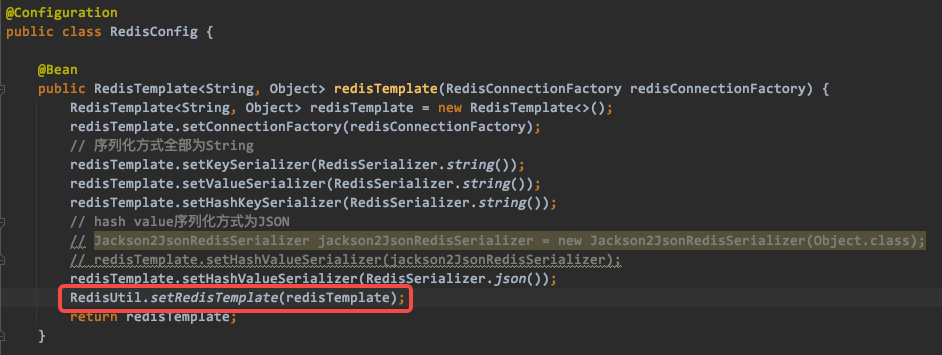
Redis的一些方法说明:
SETEX:设置字符串的value并设置有效期,具有原子性。等价于:SET mykey value EXPIRE mykey seconds
/**
* set字符串值并设置有效期,具有原子性
*
* @param key
* @param value
* @param seconds */
public static Boolean setex(String key, String value, long seconds) { return redisTemplate.execute(new RedisCallback<Boolean>() {
@Override public Boolean doInRedis(RedisConnection connection) throws DataAccessException { try { byte[] keyBys = redisTemplate.getStringSerializer().serialize(key); byte[] valBys = redisTemplate.getStringSerializer().serialize(value); return connection.setEx(keyBys, seconds, valBys);
} finally {
connection.close();
}
}
});
}
SETNX:SET if Not eXists。当key已经存在时,什么都不做。
SET key value [EX seconds|PX milliseconds|KEEPTTL] [NX|XX] [GET]
Options
EX seconds -- Set the specified expire time, in seconds.
PX milliseconds -- Set the specified expire time, in milliseconds.
NX -- Only set the key if it does not already exist.
XX -- Only set the key if it already exist.
KEEPTTL -- Retain the time to live associated with the key.
GET -- Return the old value stored at key, or nil when key did not exist.
官方文档:https://redis.io/commands/setnx
redis分布式锁方法:
1)加锁:
/**
* 将 key 的值设为 value ,当且仅当 key 不存在
* 同redisTemplate.opsForValue().setIfAbsent()
*
* @param key
* @param value 随机字符串或线程号等
* @return 拿到锁(设置key成功),返回true;否则,返回false */
public static Boolean setnx(String key, String value) { try { return redisTemplate.execute(new RedisCallback<Boolean>() {
@Override public Boolean doInRedis(RedisConnection connection) throws DataAccessException { byte[] keyBys = redisTemplate.getStringSerializer().serialize(key); byte[] valBys = redisTemplate.getStringSerializer().serialize(value); return connection.setNX(keyBys, valBys);
}
});
} catch (Exception e) {
LOGGER.error("setnx error:" + e.getMessage(), e); return false;
}
} /**
* 将 key 的值设为 value ,当且仅当 key 不存在
*
* @param key
* @param value
* @return 拿到锁(设置key成功),返回true;否则,返回false */
public static Boolean setnx2(String key, String value) { try { return redisTemplate.opsForValue().setIfAbsent(key, value);
} catch (Exception e) {
LOGGER.error("setnx error:" + e.getMessage(), e); return false;
}
} /**
* 将 key 的值设为 value ,当且仅当 key 不存在,并设置有效期,具有原子性
*
* @param key
* @param value
* @param seconds
* @return 拿到锁(设置key成功),返回true;否则,返回false */
public static Boolean setnx(String key, String value, long seconds) { try { return redisTemplate.execute(new RedisCallback<Boolean>() {
@Override public Boolean doInRedis(RedisConnection connection) throws DataAccessException { byte[] keyBys = redisTemplate.getStringSerializer().serialize(key); byte[] valBys = redisTemplate.getStringSerializer().serialize(value); return connection.set(keyBys, valBys, Expiration.seconds(seconds), RedisStringCommands.SetOption.SET_IF_ABSENT);
}
});
} catch (Exception e) {
LOGGER.error("setnx and expire error:" + e.getMessage(), e); return false;
}
} /**
* 将 key 的值设为 value ,当且仅当 key 不存在,并设置有效期,具有原子性
*
* @param key
* @param value
* @param seconds
* @return 拿到锁(设置key成功),返回true;否则,返回false */
public static Boolean setnx2(String key, String value, long seconds) { try { return redisTemplate.opsForValue().setIfAbsent(key, value, seconds, TimeUnit.SECONDS);
} catch (Exception e) {
LOGGER.error("setnx and expire error:" + e.getMessage(), e); return false;
}
}
setIfAbsent 方法底层调用的分别是RedisConnection 的setNX 和set方法
@Override public Boolean setIfAbsent(K key, V value) { byte[] rawKey = rawKey(key); byte[] rawValue = rawValue(value); return execute(connection -> connection.setNX(rawKey, rawValue), true);
} /*
* (non-Javadoc)
* @see org.springframework.data.redis.core.ValueOperations#setIfAbsent(java.lang.Object, java.lang.Object, long, java.util.concurrent.TimeUnit) */
@Override public Boolean setIfAbsent(K key, V value, long timeout, TimeUnit unit) { byte[] rawKey = rawKey(key); byte[] rawValue = rawValue(value);
Expiration expiration = Expiration.from(timeout, unit); return execute(connection -> connection.set(rawKey, rawValue, expiration, SetOption.ifAbsent()), true);
}
2)解锁:
使用lua脚本校验value确保加锁和解锁是同一线程操作(解铃还须系铃人)
/**
* 释放Redis锁
* 使用lua脚本,确保判断是否是加锁人与删除锁的原子性
*
* @param lockKey 分布式锁key
* @param lockValue 分布式锁value
* @return
*/
public static Boolean unlock(String lockKey, String lockValue) { // 脚本,保证原子性,先判断分布式锁的值是否匹配,匹配再执行删除锁
String script = "if redis.call('get', KEYS[1]) == ARGV[1] then return redis.call('del', KEYS[1]) else return 0 end"; try {
RedisScript<Long> redisScript = RedisScript.of(script, Long.class);
Long result = redisTemplate.execute(redisScript, Collections.singletonList(lockKey), lockValue); return result == 1;
} catch (Exception e) {
LOGGER.error("unlock error:" + e.getMessage(), e); return false;
}
}
二、Cluster 集群方案
方式1、在上述的基础之上,在 application.properties 中配置集群信息:
# 集群信息,host:port,多个之间以逗号分隔 spring.redis.cluster.nodes=host:port,host:port
此方式依赖Springboot提供的RedisAutoConfiguration类上Import的LettuceConnectionConfiguration来实现的。
方式2、在Springboot的application.properties中配置集群信息,然后手动创建RedisConnectionFactory 。
但是下面这种方式不能配置 连接池等其他信息(若要配置连接池,请使用可配值连接池的构造)。
= "spring.redis.cluster" <String>
补充:若要配置连接池信息,又不想使用自动配置,想手动配置RedisConnectionFactory ,可以参考LettuceConnectionConfiguration的代码,使用LettuceConnectionFactory的如下构造器
LettuceConnectionFactory(RedisClusterConfiguration clusterConfiguration,LettuceClientConfiguration clientConfig)
方式3、使用redis.properties的方式,在redis.properties中配置集群信息,然后手动创建RedisConnectionFactory(推荐使用,Spring/Springboot都支持)
/**
* redis 客户端连接工厂 */
@Bean public LettuceConnectionFactory redisConnectionFactory() { // 集群redis连接工厂配置
RedisClusterConfiguration serverConfig=new RedisClusterConfiguration(redisProperties.getCluster().getNodes());
serverConfig.setPassword(redisProperties.getPassword()); // 连接池信息
GenericObjectPoolConfig<?> poolConfig = new GenericObjectPoolConfig<>();
poolConfig.setMaxIdle(redisProperties.getPool().getMaxIdle());
poolConfig.setMinIdle(redisProperties.getPool().getMinIdle());
poolConfig.setMaxTotal(redisProperties.getPool().getMaxActive());
poolConfig.setMaxWaitMillis(redisProperties.getPool().getMaxWait()); // 连接池客户端配置建造者
LettucePoolingClientConfiguration.LettucePoolingClientConfigurationBuilder lettucePoolClientConfBuilder = LettucePoolingClientConfiguration.builder()
.commandTimeout(Duration.ofMillis(redisProperties.getTimeout()));
lettucePoolClientConfBuilder.poolConfig(poolConfig); // 客户端配置
LettuceClientConfiguration clientConfig = lettucePoolClientConfBuilder.build(); return new LettuceConnectionFactory(serverConfig, clientConfig);
}
补充:若集群连接测试,只启动一个redis实例时 ,当有如下报错:
1)ERR This instance has cluster support disabled
修复方式:修改redis.conf,找到配置项 cluster-enable yes,去掉注释;然后重启redis服务器,redis-server redis.conf路径
2)Cannot determine a partition for slot 153.
修复方式:./redis-cli --cluster fix 127.0.0.1:6379 -a 密码
Fix these slots by covering with a random node? (type 'yes' to accept):输入yes重新分配slots即可
三、Sentinel 哨兵方案
Spring Data Redis通过使用RedisSentinelConfiguration来支持哨兵模式
如:
/**
* Jedis */@Beanpublic RedisConnectionFactory jedisConnectionFactory() {
RedisSentinelConfiguration sentinelConfig = new RedisSentinelConfiguration()
.master("mymaster")
.sentinel("127.0.0.1", 26379)
.sentinel("127.0.0.1", 26380); return new JedisConnectionFactory(sentinelConfig);
}/**
* Lettuce */@Beanpublic RedisConnectionFactory lettuceConnectionFactory() {
RedisSentinelConfiguration sentinelConfig = new RedisSentinelConfiguration()
.master("mymaster")
.sentinel("127.0.0.1", 26379)
.sentinel("127.0.0.1", 26380); return new LettuceConnectionFactory(sentinelConfig);
}
或者直接在SpringBoot的application.properties中定义:
spring.redis.sentinel.master: name of the master node. spring.redis.sentinel.nodes: Comma delimited list of host:port pairs. spring.redis.sentinel.password: The password to apply when authenticating with Redis Sentinel
通过使用下面方式访问第一个活动的Sentinel
RedisConnectionFactory.getSentinelConnection() or RedisConnection.getSentinelCommands()
发布/订阅 Pub/Sub
发布订阅 的特点是订阅者(listener)负责订阅频道(channel),发送者(publisher)负责向频道发送二进制字符串消息(binary string message)。每当有消息被发送至给定频道时,频道的所有订阅者都会收到消息。(订阅者可以订阅多个频道,发送者可以在任何频道发送消息)
发布订阅 依赖于即时消息的广播(即,如果没有听,则错过一条消息),没有对消息持久化。
与Springboot集成:https://www.cnblogs.com/yangyongjie/p/14355833.html
Stream
与Springboot集成:https://www.cnblogs.com/yangyongjie/p/14347781.html
Scripting
Redis 2.6及更高版本通过eval和evalsha命令提供了对运行Lua脚本的支持。Spring Data Redis为正在运行的脚本提供了高级抽象,该脚本处理序列化并自动使用Redis脚本缓存。
脚本可以通过调用运行execute的方法RedisTemplate和ReactiveRedisTemplate。两者都使用可配置的ScriptExecutor(或ReactiveScriptExecutor)运行提供的脚本。默认情况下,ScriptExecutor(或ReactiveScriptExecutor)负责序列化提供的键和参数并反序列化脚本结果。这是通过模板的键和值序列化程序完成的。还有一个额外的重载,可让您传递脚本参数和结果的自定义序列化程序。
缺省值ScriptExecutor通过检索脚本的SHA1并尝试首先运行来优化性能,如果脚本未在Redis脚本缓存中存在,则evalsha返回默认值eval。(理想的是DefaultRedisScript在您的应用程序上下文中配置一个实例,以避免在每次运行脚本时重新计算脚本的SHA1)
eval命令语法:
EVAL script numkeys key [key ...] arg [arg ...]
如:
if redis.call('GET', KEYS[1]) == ARGV[1] then redis.call('SET', KEYS[1], ARGV[2]) return trueendreturn false
Springboot RedisUtil相关工具方法:
/**
* 执行lua脚本
*
* @param script 要运行脚本
* @param resultType 运行返回结果类型
* @param keys 脚本的key列表参数
* @param args 脚本的参数
* @param <T> 返回类型泛型
* @return
*/
public static <T> T eval(String script, Class<T> resultType, List<String> keys, Object... args) { try {
RedisScript<T> redisScript = RedisScript.of(script, resultType); return redisTemplate.execute(redisScript, keys, args);
} catch (Exception e) {
LOGGER.error("eval script error:" + e.getMessage(), e); return null;
}
}
附录:
Jedis参数配置:
| Jedis参数 | 默认值(jedis,非comnonpoolv2) | 建议值 | 备注 |
|---|---|---|---|
| timeout | 2000 | 200~1000 | Jedis的socket timeout值,单位毫秒; |
| maxRedirections | 5 | 5 | 最大重定向次数;超过设置后,此抛出异常 |
| MaxTotal | 50 | 50~100 | 当前pool可并发的最大连接数;即pool v1中的maxActive相同。不宜设置过大,能很好对Redis有过载保护作用.如果实例独享,评估部署的java进程数,尽量控制Redis实例连接在5000以内(见Redis吞吐量与连接数的相关性) |
| MaxIdle | 10 | 30~50 | pool中最大的空闲连接数;达到后pool会开始回收空闲连接,直到空闲连接数达到Mindle个数。 主要避免空连接占用,资源浪费 |
| MinIdle | 5 | 10~20 | pool中保持最小的空闲可用连接数,这部分不被回收。可防止流量增量时,连接创建不及时 |
| TestWhileIdle | true | true | 打开空闲连接存活和回收,周期性检测 |
| TimeBetweenEvictionRunsMillis | 30000 | 30000 (30秒) | 空闲连接检测的周期;用于检测并回收空闲连接。每次通过PING命令检查连接是否可用。 和Redis Server timeout参数配合使用,避免server堆积死连接。 |
| testOnReturn | false | false | 连接在被归还给pool前,会验证连接的有效性,通过ping命令来检测; 为避免Ping命令过多,带来资源消耗或过多验证处理,影响jedis pool性能 |
| testOnBorrow | false | false | 连接从pool中获取,使用前会被验证;通过ping命令检测 ; 为避免Ping命令过多,带来资源消耗或过多验证处理,影响jedis pool性能. |
LettuceConnectionConfiguration:

/**
* Redis connection configuration using Lettuce.
*
* @author Mark Paluch
* @author Andy Wilkinson */@Configuration(proxyBeanMethods = false)
@ConditionalOnClass(RedisClient.class)
@ConditionalOnProperty(name = "spring.redis.client-type", havingValue = "lettuce", matchIfMissing = true)class LettuceConnectionConfiguration extends RedisConnectionConfiguration {
LettuceConnectionConfiguration(RedisProperties properties,
ObjectProvider<RedisSentinelConfiguration> sentinelConfigurationProvider,
ObjectProvider<RedisClusterConfiguration> clusterConfigurationProvider) { super(properties, sentinelConfigurationProvider, clusterConfigurationProvider);
}
@Bean(destroyMethod = "shutdown")
@ConditionalOnMissingBean(ClientResources.class)
DefaultClientResources lettuceClientResources() { return DefaultClientResources.create();
}
@Bean
@ConditionalOnMissingBean(RedisConnectionFactory.class)
LettuceConnectionFactory redisConnectionFactory(
ObjectProvider<LettuceClientConfigurationBuilderCustomizer> builderCustomizers,
ClientResources clientResources) {
LettuceClientConfiguration clientConfig = getLettuceClientConfiguration(builderCustomizers, clientResources,
getProperties().getLettuce().getPool()); return createLettuceConnectionFactory(clientConfig);
} private LettuceConnectionFactory createLettuceConnectionFactory(LettuceClientConfiguration clientConfiguration) { if (getSentinelConfig() != null) { return new LettuceConnectionFactory(getSentinelConfig(), clientConfiguration);
} if (getClusterConfiguration() != null) { return new LettuceConnectionFactory(getClusterConfiguration(), clientConfiguration);
} return new LettuceConnectionFactory(getStandaloneConfig(), clientConfiguration);
} private LettuceClientConfiguration getLettuceClientConfiguration(
ObjectProvider<LettuceClientConfigurationBuilderCustomizer> builderCustomizers,
ClientResources clientResources, Pool pool) {
LettuceClientConfigurationBuilder builder = createBuilder(pool);
applyProperties(builder); if (StringUtils.hasText(getProperties().getUrl())) {
customizeConfigurationFromUrl(builder);
}
builder.clientOptions(createClientOptions());
builder.clientResources(clientResources);
builderCustomizers.orderedStream().forEach((customizer) -> customizer.customize(builder)); return builder.build();
} private LettuceClientConfigurationBuilder createBuilder(Pool pool) { if (pool == null) { return LettuceClientConfiguration.builder();
} return new PoolBuilderFactory().createBuilder(pool);
} private LettuceClientConfigurationBuilder applyProperties(
LettuceClientConfiguration.LettuceClientConfigurationBuilder builder) { if (getProperties().isSsl()) {
builder.useSsl();
} if (getProperties().getTimeout() != null) {
builder.commandTimeout(getProperties().getTimeout());
} if (getProperties().getLettuce() != null) {
RedisProperties.Lettuce lettuce = getProperties().getLettuce(); if (lettuce.getShutdownTimeout() != null && !lettuce.getShutdownTimeout().isZero()) {
builder.shutdownTimeout(getProperties().getLettuce().getShutdownTimeout());
}
} if (StringUtils.hasText(getProperties().getClientName())) {
builder.clientName(getProperties().getClientName());
} return builder;
} private ClientOptions createClientOptions() {
ClientOptions.Builder builder = initializeClientOptionsBuilder();
Duration connectTimeout = getProperties().getConnectTimeout(); if (connectTimeout != null) {
builder.socketOptions(SocketOptions.builder().connectTimeout(connectTimeout).build());
} return builder.timeoutOptions(TimeoutOptions.enabled()).build();
} private ClientOptions.Builder initializeClientOptionsBuilder() { if (getProperties().getCluster() != null) {
ClusterClientOptions.Builder builder = ClusterClientOptions.builder();
Refresh refreshProperties = getProperties().getLettuce().getCluster().getRefresh();
Builder refreshBuilder = ClusterTopologyRefreshOptions.builder()
.dynamicRefreshSources(refreshProperties.isDynamicRefreshSources()); if (refreshProperties.getPeriod() != null) {
refreshBuilder.enablePeriodicRefresh(refreshProperties.getPeriod());
} if (refreshProperties.isAdaptive()) {
refreshBuilder.enableAllAdaptiveRefreshTriggers();
} return builder.topologyRefreshOptions(refreshBuilder.build());
} return ClientOptions.builder();
} private void customizeConfigurationFromUrl(LettuceClientConfiguration.LettuceClientConfigurationBuilder builder) {
ConnectionInfo connectionInfo = parseUrl(getProperties().getUrl()); if (connectionInfo.isUseSsl()) {
builder.useSsl();
}
} /**
* Inner class to allow optional commons-pool2 dependency. */
private static class PoolBuilderFactory {
LettuceClientConfigurationBuilder createBuilder(Pool properties) { return LettucePoolingClientConfiguration.builder().poolConfig(getPoolConfig(properties));
} private GenericObjectPoolConfig<?> getPoolConfig(Pool properties) {
GenericObjectPoolConfig<?> config = new GenericObjectPoolConfig<>();
config.setMaxTotal(properties.getMaxActive());
config.setMaxIdle(properties.getMaxIdle());
config.setMinIdle(properties.getMinIdle()); if (properties.getTimeBetweenEvictionRuns() != null) {
config.setTimeBetweenEvictionRunsMillis(properties.getTimeBetweenEvictionRuns().toMillis());
} if (properties.getMaxWait() != null) {
config.setMaxWaitMillis(properties.getMaxWait().toMillis());
} return config;
}
}
}
IBM SpringBoot Redis文档:https://developer.ibm.com/zh/languages/spring/articles/know-redis-and-use-it-in-springboot-projects/